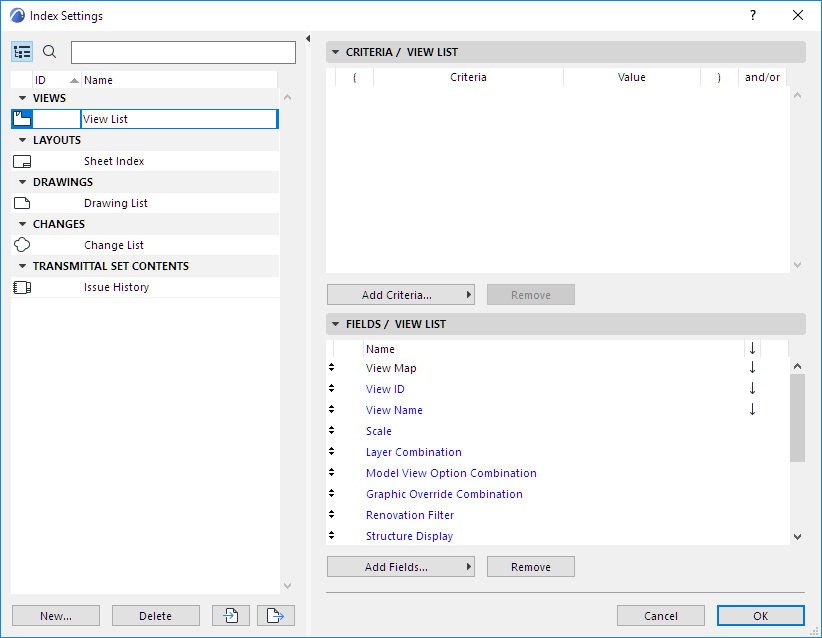
For general information, see Project Indexes.
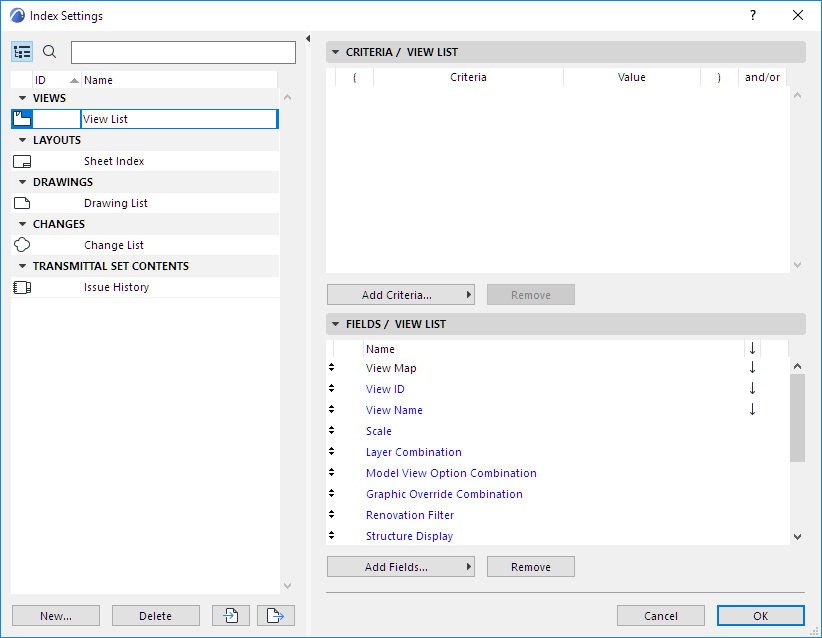
To access this dialog box, do one of the following:
•Choose Document > Project Indexes > Project Index Schemes command.
•Use the Project Index’s context menu in the Navigator Project Map structure.
•Select Project Indexes in the Navigator Project Map structure and click “Settings” at the bottom of the Navigator panel.
•Select an Index in the Navigator View Map structure and use its context menu.
The left panel lists the project’s Indexes, grouped by type. Select the Index you want to edit, or use the buttons at the bottom to create, duplicate, delete, import and export Index schemes.
The right side shows the Criteria and Fields of the selected Index.
•Use the Criteria Panel of Index Settings to define the items to be listed in the Index.
•Use the Fields Panel of Index Settings to define which parameters of the chosen criteria should be displayed in the Index.
The controls are identical to those of the Interactive Schedule Scheme Settings.
Related Topics: