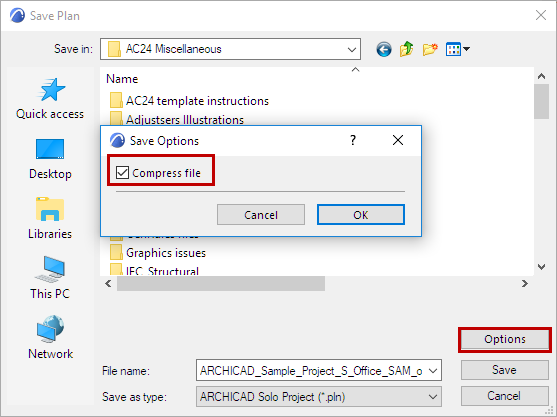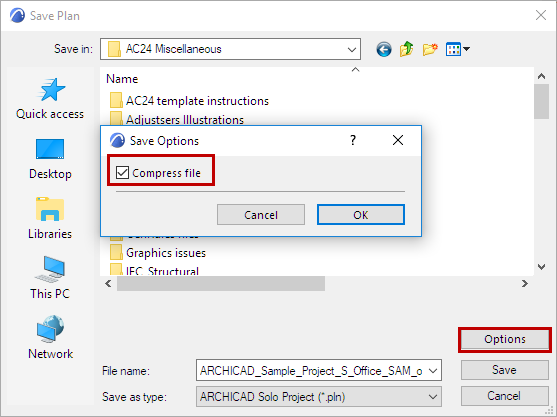
When saving certain file types from ARCHICAD (.pln, .tpl, .pla, .mod), the Options button in the Save dialog box presents you with the option to “Compress file.”
This option is enabled by default, and is recommended in most cases, since file compression reduces file size considerably (by 60-70%). Using this option also increases download speed if you are working from a slow network, because the files are smaller.
However, note that using the Compress file option means increased file saving time, as a consequence of increased calculation needs. If the saving procedure takes too long, try turning this option off.