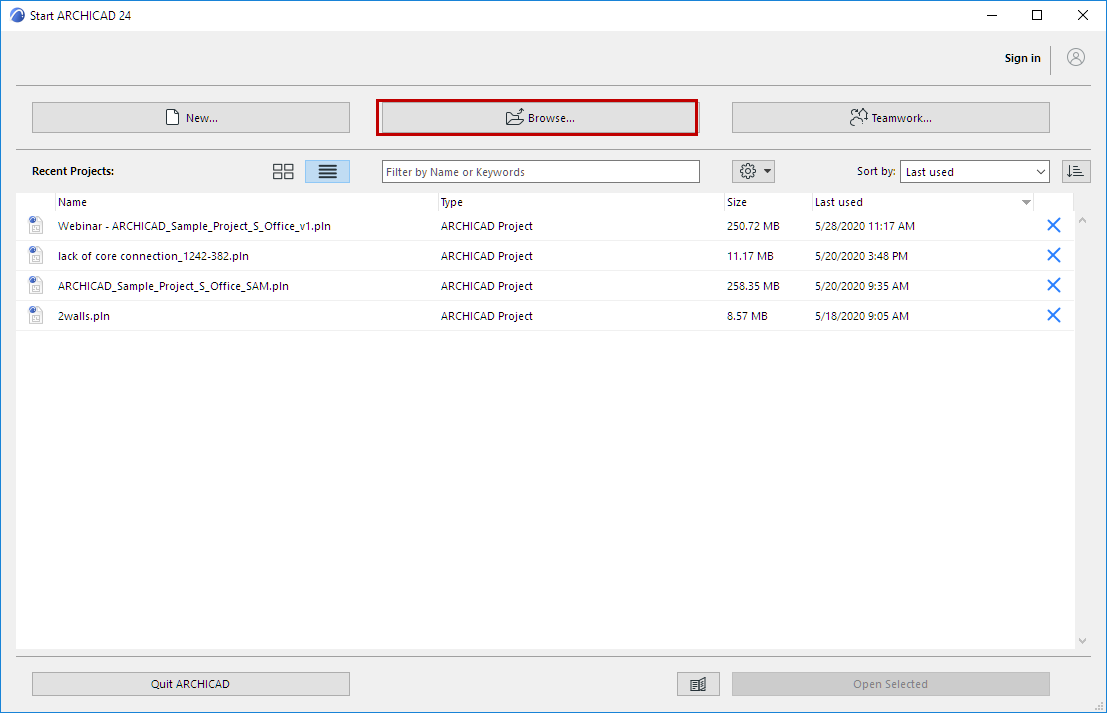
Do one of the following:
•From a running ARCHICAD: Use File > Open > Open
•From the Start ARCHICAD dialog, click Browse.
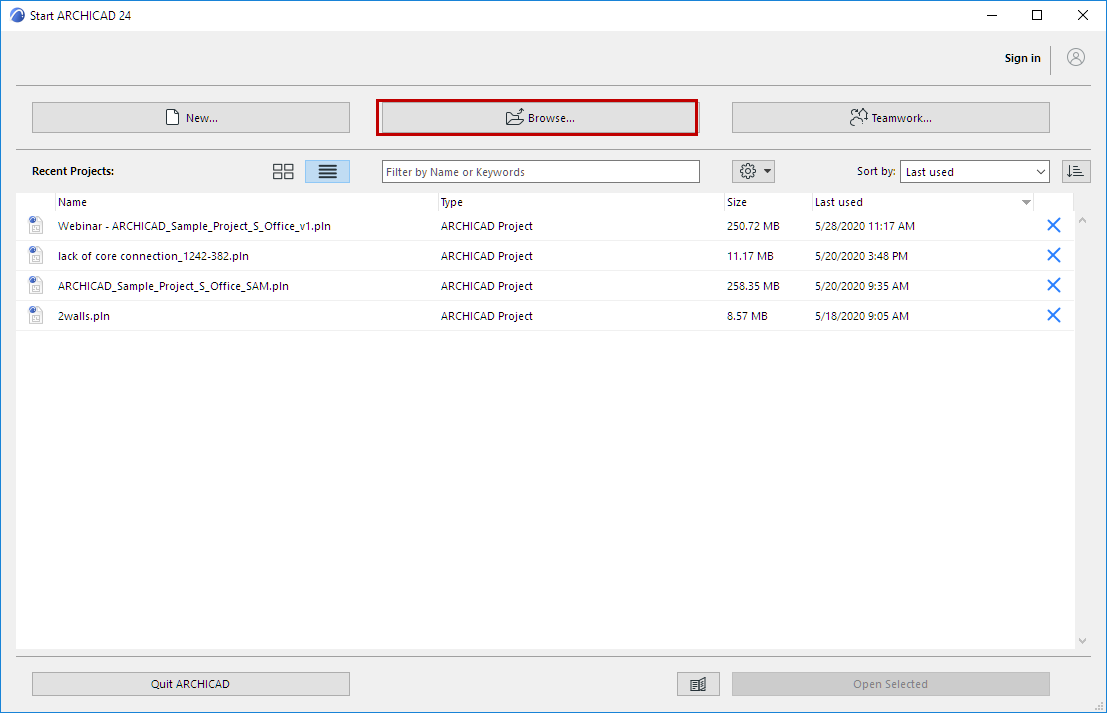
Note: To open the Start ARCHICAD dialog, do one of the following:
-Double-click the ARCHICAD program icon
-Click the ARCHICAD Starter application
Browse for a project, then click Open.
Launch a new instance of ARCHICAD