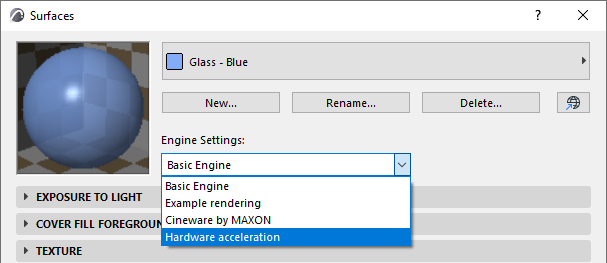
Display of Surfaces in Renderings
Different Rendering Engines have different capabilities for displaying surfaces. Choose your intended Rendering Engine in the Surfaces dialog box.
See Surfaces Dialog Box.
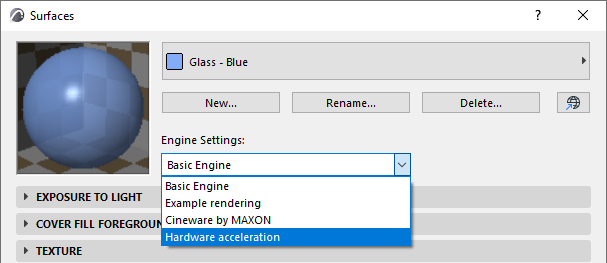
This way, only those controls will be available in Surfaces that will actually affect the final rendered appearance.
Important: All surfaces are specific to the engine for which they are set up. If you change a surface parameter for one engine, those modifications will not take effect for the same surface parameter if you switch to another engine.
Commands are available to synchronize basic surface appearances between engines.
See Match Cineware Settings with Basic Engine.
Match Settings with Cineware Surfaces
Surface Exposure to Light Panel (Basic Engine)