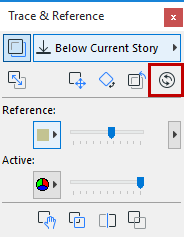
Use the Rebuild command (available from the Trace & Reference Palette or among the Trace Reference commands) to rebuild the Reference to reflect any changes in the source view.
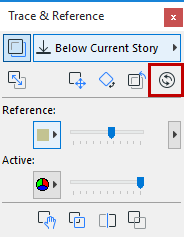
In some cases, the Reference will be rebuilt automatically as a result of certain other user actions, such as navigating to another window and panning inside a window.
However, editing a model view will not necessarily rebuild the Reference; you must use the Rebuild Reference button.
Note the following:
•If the Reference is an Auto-Rebuild Model, it is possible that you make changes in the Active, yet these are not reflected in the Reference, even after you navigate or pan, because - to avoid slowing down the program - you have unchecked “Update Autorebuild Model Viewpoints continuously” in Options > Work Environment > Model Rebuild Options. Use the Rebuild Reference button when needed.
•If the Reference contains an Auto-update Drawing, such a Reference will not be continuously rebuilt, to avoid slowing down the program. Use the Rebuild Reference button when needed.