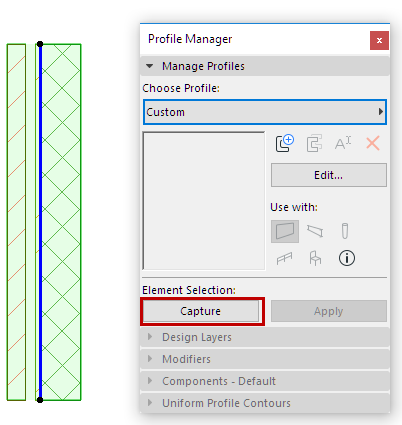
Capture Selected Element for New Profile
To create a new profile using the shape of selected elements (Walls, Columns or Beams) in the active model window:
Select the element, then do one of the following:
•Click Capture button in Profile Manager
•Options > Complex Profiles > Capture Profile of Selection
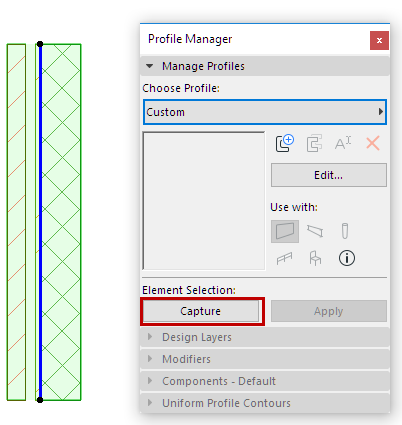
The new profile is called “Custom”.
After editing a captured Custom profile in the Profile Editor window, make sure you click Save Profile to save your edits and name the new Profile, before closing the window.
Alternatively, click Apply to apply a one-off custom to a selected Wall, Beam or Column.
Note: Custom profiles are not directly assigned to elements from the Profile Manager, but locally stored in the element.