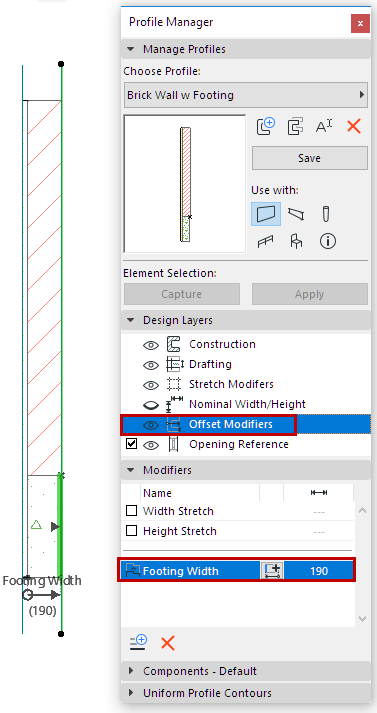
These controls are in Profile Manager (Options > Element Attributes).
Offset Modifiers are optional controls added to a Profile, used to offset or control individual or multiple edges at the element instance level.
For each Profile, Offset Modifiers (if any) are listed in the Modifiers panel.
They are shown in Profile Editor if their visibility is switched on in the Design Layers panel.
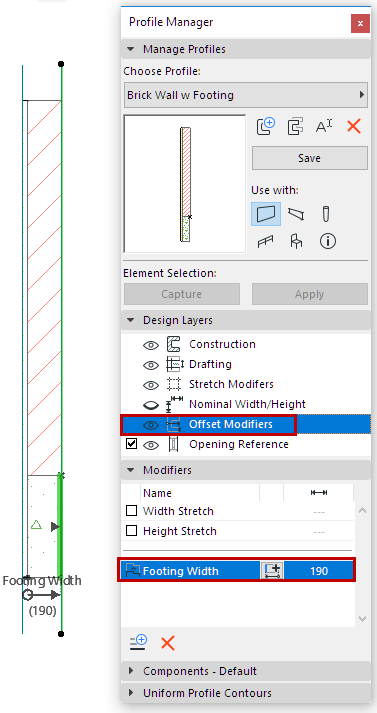
Profile Editor: Element with Offset Modifier
•A single profile can be manipulated and edited at the element instance level, decreasing the need to create and manage multiple similar Profiles
•Manipulate the profile numerically via its settings dialog, or graphically in Floor Plan, Section and 3D
•Parametric modifiers and their values can be labeled, scheduled and used in Expression-type properties
Note: Offset Modifiers only support profiled Walls, Beams and Columns.