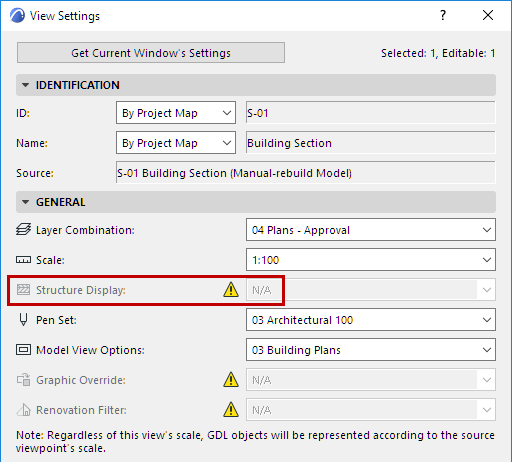
Partial Structure Display Settings in Windows Based on a Source Marker
Often, you will be working in a model view (Section, Elevation, Interior Elevation, Detail or Worksheet) in which the elements have their source in a different model window.
However, if a your source viewpoint is a Manual-Rebuild or Drawing-type view/viewpoint, you would run into problems if you tried to change the derived view’s Partial Structure Display Settings, because the source viewpoint might not be in updated condition. Therefore, ARCHICAD does not let you change the Partial Structure Display settings for views derived from Manual-Rebuild or Drawing-type sources.
The following view settings belong to a view whose source is a Manual-Rebuild model; the Partial Structure Display settings cannot be changed.
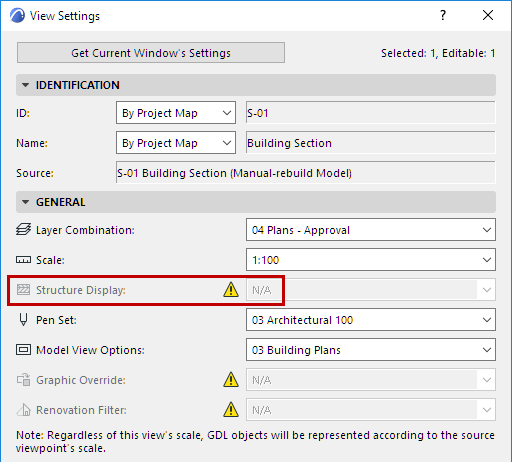
The solution: go back to the source view (or make a copy of it) and change its update type to Auto-update.
In the opposite case: Suppose you have an Auto-update viewpoint with several views derived from it. Then you change the viewpoint to “Manual Update” or “Drawing type.” This is possible, but be aware that the views deriving from this source - even if you’ve already created these views - will, when rebuilt, change their Partial Display settings to match those of the source viewpoint.
If you do change the Partial Structure Display settings of a source viewpoint which is of Manual Rebuild type (even though its derived views are based on an Auto-Rebuild source), ARCHICAD warns you of the consequences for the derived views: the views’ Partial Structure Display and Graphic Override settings might change:
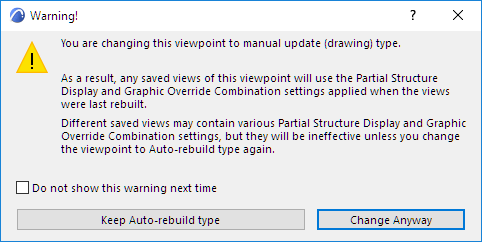
You can go ahead and continue Rebuild, or you can cancel the process. Again, the solution is to go back to the source view (or make a copy of it with the Partial Display Structure/Graphic Override settings you need) and change its update type to Auto-update.