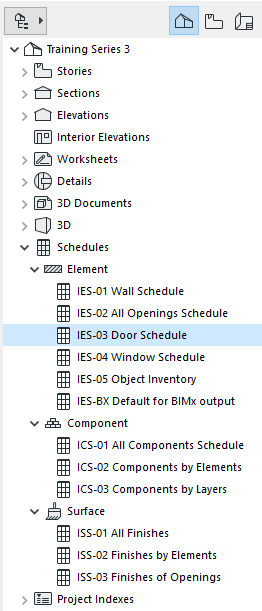
ARCHICAD comes with predefined Schedules, such as Door List; Wall List; Window List. To open any of these schedules to list the elements in the current project, double-click the Schedule name in the Navigator.
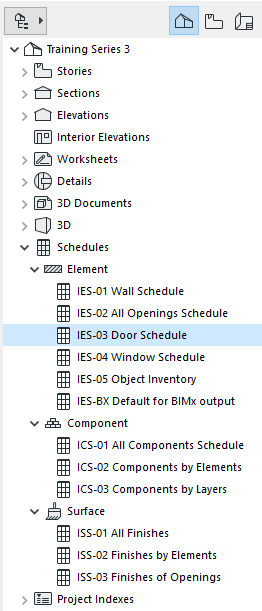
You can also access Schedules through
•the Mini-Navigator Toolbar
•Document > Schedules
•Window > Navigate > Schedules
The Schedule window opens. Formatting options are in the left column. To display the schedule only, without the formatting panel, click the black arrow on the dividing line.
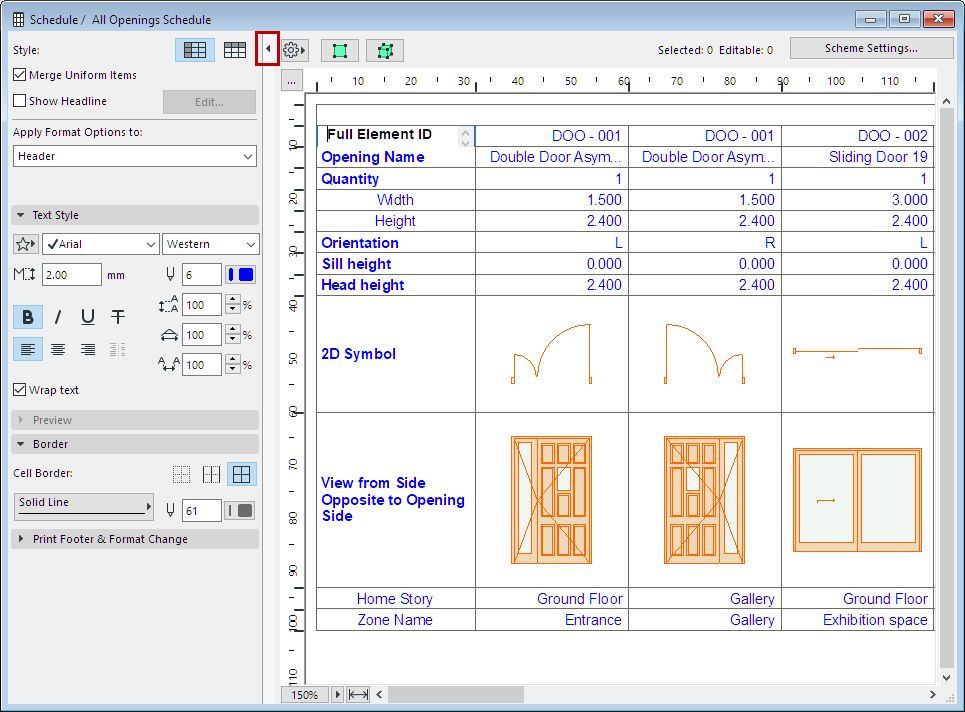
Navigating in the Interactive Schedule Window
To navigate among fields in the Interactive Schedule window, use familiar keyboard shortcuts:
Move right or left: Enter, Shift+Enter
Move down or up: Tab, Shift+Tab