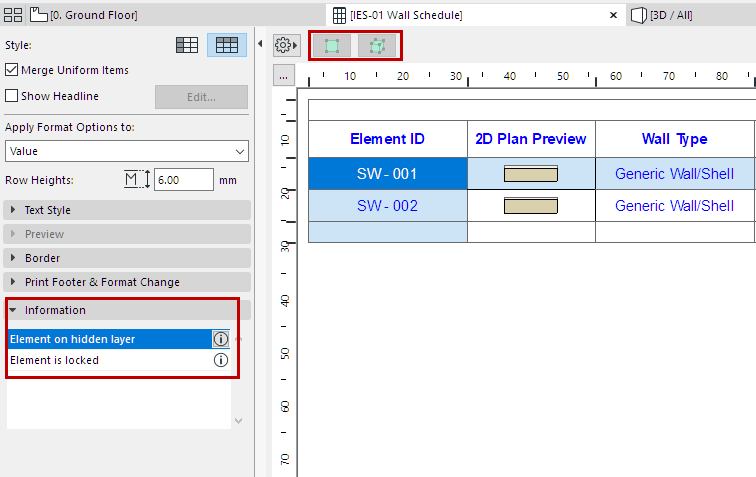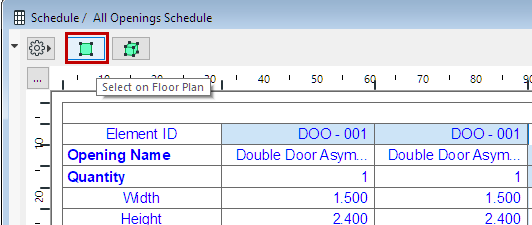
Select Schedule Items on Floor Plan/3D
For any selected item in the Schedule Window, click the Select on Floor Plan icon to view it in the Floor Plan window.
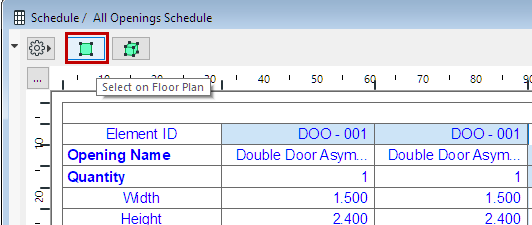
The icon to its right, Select in 3D, takes you to the 3D Window and zooms onto the selected item.
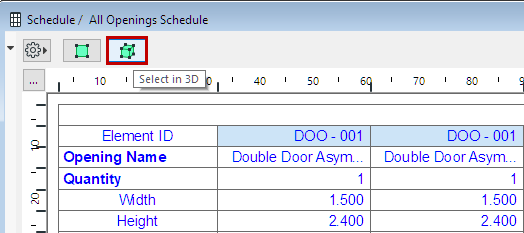
If nothing in the Schedule is selected, these commands will select all scheduled elements in the Floor Plan/3D window.
Note: You cannot edit or select scheduled elements that are on a locked or hidden layer.