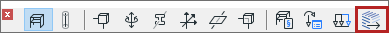
To use this function, you must have FRILO installed on the same computer as Archicad.
1.Use File > Interoperability > Open in FRILO.
If you do not see the command: Use the Work Environment dialog to add this command to the File > Interoperability menu, and/or to a toolbar.
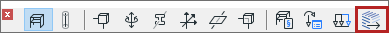
2.Choose a location to save the SAF file, then click Save.
3.FRILO starts up and opens the model.