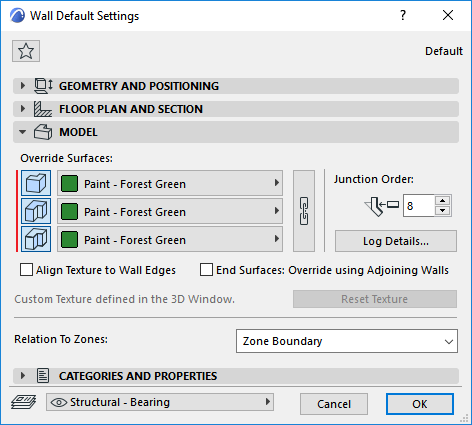Material and Surface Conversion
File > Interoperability > IFC > IFC Translators
Choose a Translator for Import and open the Material and Surface Conversion preset.
Use this dialog to choose how to assign ARCHICAD Building Materials to imported IFC model elements.

There are two import methods:
Method 1: Replace IFC Materials with existing ARCHICAD Building Materials
With this method, a single ARCHICAD Building Material is assigned to all imported IFC elements. Choose this default Building Material from the pop-up below. No new Building Materials are generated.
If needed, you can override this default definition by using Material Mapping: see Override default Material with mapping, below.
Method 2: Create ARCHICAD Attributes from IFC Materials
For each IFC Material, a new ARCHICAD Building Material will be created: the default Building material chosen below will be duplicated.
The new Building material:
•is named using the IFC Material’s Name parameter
•is assigned a color corresponding to the IFC Material Color parameter
Override default Material with mapping
Check this box to map individual materials manually, instead of using the default Building Material assigned from the pop-up.
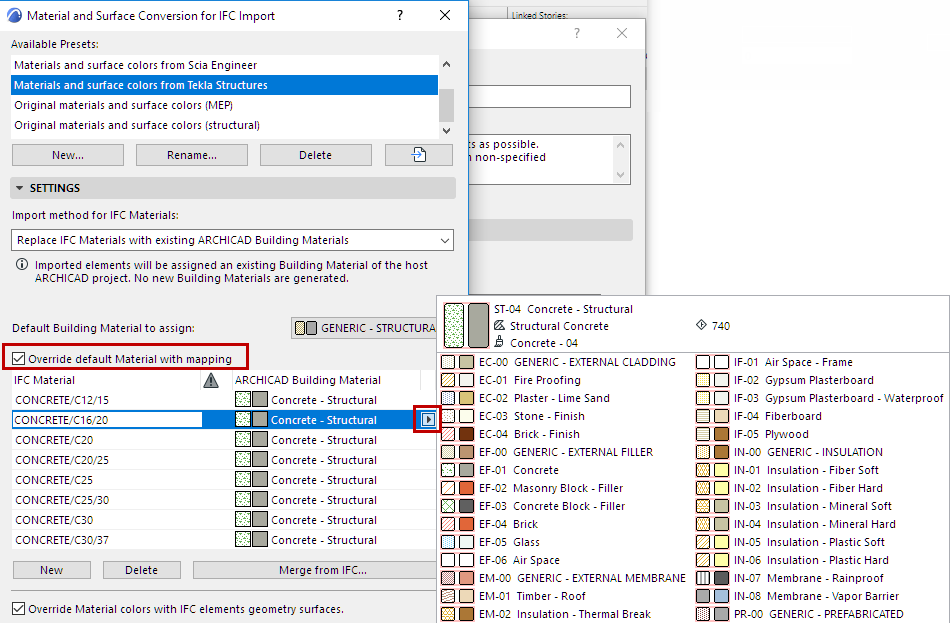
Click Merge from IFC to browse for the IFC model and append its IFC Material names to the list in the Mapping dialog.
Alternatively, click New to add an IFC Material name manually.
Note:
–Some of the default IFC Translators for Import include predefined mapping rules, whose settings you are free to expand or edit. It is recommended to duplicate the default translator before modifying it.
–You cannot import or export these mapping tables as separate files (e.g. xml); you must import/export them together with entire translator file itself.
Override Material colors with IFC element geometry surfaces
IFC elements in IFC models can have two colors: a material color and an additional color for the surface geometry color.
If you check this Override Material colors box, ARCHICAD will create Surface attributes using the color assigned to the IFC element’s surface geometry.
To check and modify the resulting surface overrides in ARCHICAD, view the Model panel of the respective Element Settings dialog box.