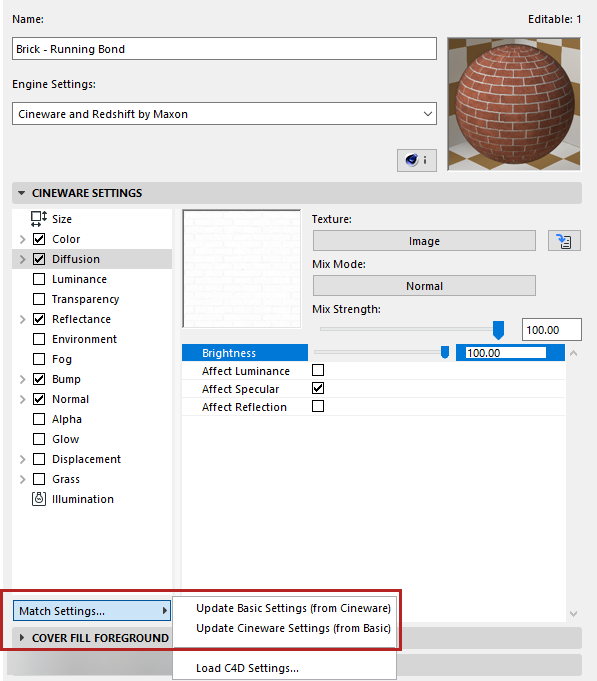
Match surface settings: Cineware and Basic
All surfaces are specific to the engine for which they are set up:
•Basic (including Hardware acceleration)
•Cineware and Redshift by Maxon
Generally, Cineware contains a larger number of more sophisticated parameters than the Basic or Hardware acceleration engines (which are very similar to each other).
If you change a surface parameter for one engine (e.g. Basic), those modifications will not take effect for the same surface parameter if you switch to another engine (e.g. Cineware).
Two commands are available to help synchronize the appearance of surface defined in Cineware with its appearance for the Basic (or Hardware acceleration) engine. Note that due to the difference in parameters, the result might only be an approximation. Generally, the basic parameters of simple surfaces will be matched accurately.
From the Match Settings pop-up in Surfaces:
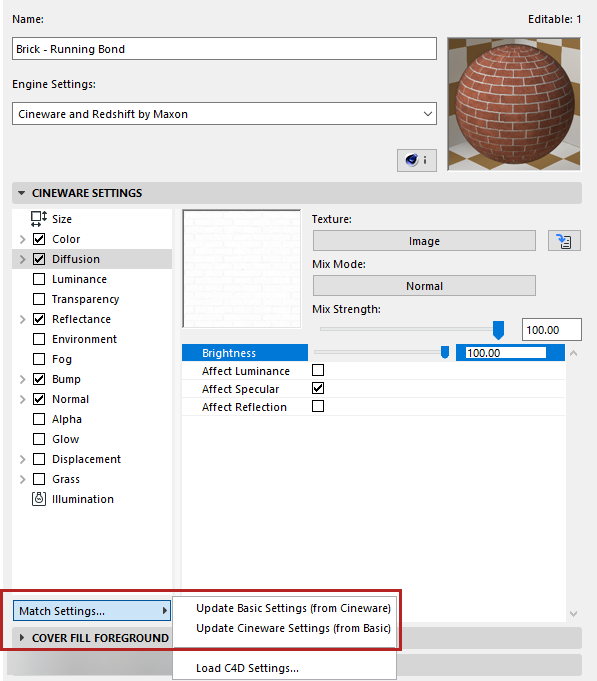
Update Basic Settings (from Cineware)
This will apply the Cineware surface settings to its surface counterpart in Basic/Hardware acceleration.
Note: Because the Basic/Hardware acceleration engine uses relatively few parameters, the effect of this command may be minimal. In particular, the parameters of procedural surfaces (in Cineware) cannot be replicated in Basic/Hardware acceleration.
Update Cineware Settings (from Basic)
This will apply the Basic/Hardware acceleration surface settings to its surface counterpart in Cineware.
Limit on Number of Surface Parameters
Because of the many layers of shaders available for Cineware surfaces, you could, in theory, set an unlimited number of parameters for a given surface.
However, in Archicad, the maximum number of parameters that can be used in a surface is 1024. (Archicad uses the surface attribute in GDL objects, too, and the GDL programming language sets a limit of 1024 parameters.)
You may encounter this limit
•when loading a surface from a Cinema 4D file (see Load Cinema 4D Settings, above)
•when configuring your own custom surface
The solution is to limit the number of shaders used in the surface, and/or to use a more simple shader structure (limiting the number of embedded layers).