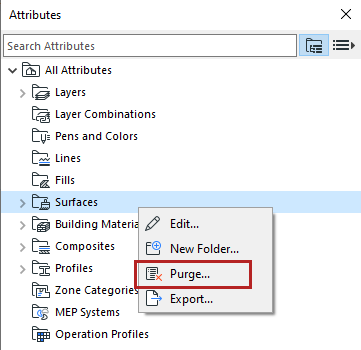
Use the Purge command to remove unused attributes from your project. You can only purge attributes that are not being used in your project. Therefore, unlike the Delete attributes command, “Purge” cannot result in missing attributes.
In Attributes:
1.Select attribute(s) or any folder.
2.From the context menu, choose Purge.
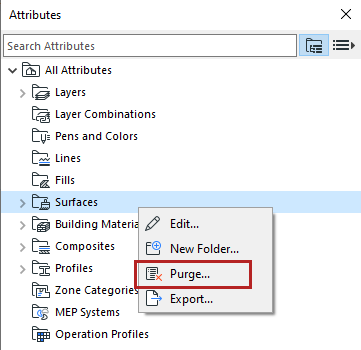
3.The next dialog lists the unused attribute(s) to be purged.
4.Edit the list:
•All the listed attributes are checked by default.
•For any attribute you don’t want to purge, uncheck box at the left.
•Sort (by column headers) and multi-select as needed.
•The To be purged number is updated accordingly.

5.Click Purge.
See also Delete attributes.