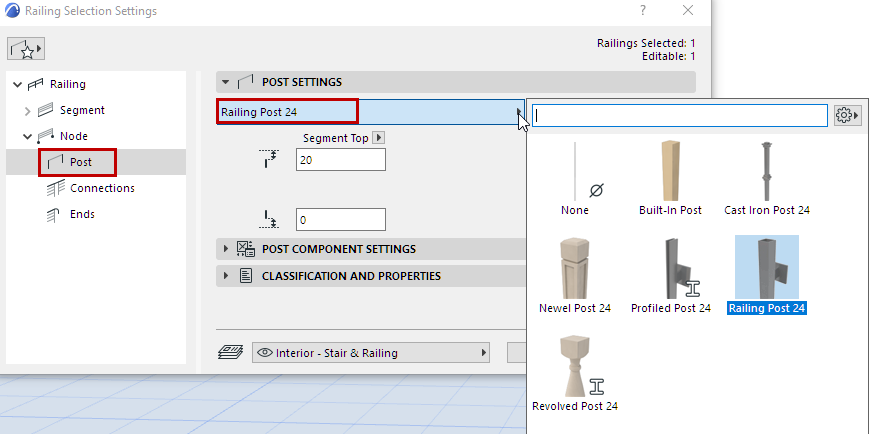
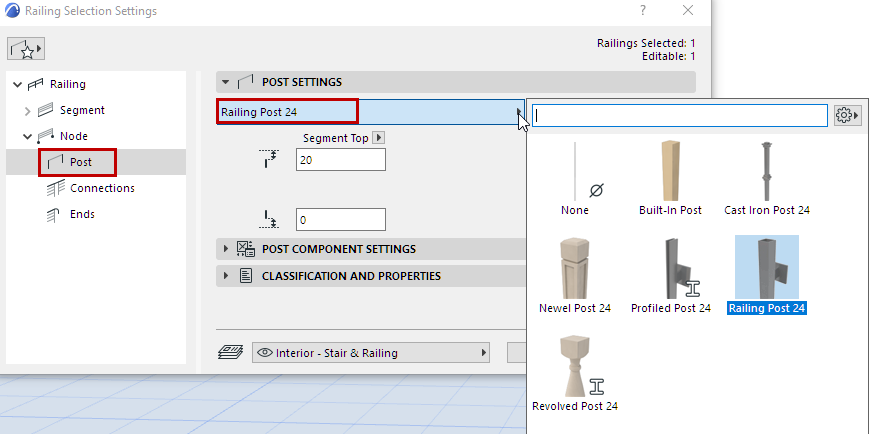
From the pop-up, choose a GDL component to be placed as a Post at each Node of the Railing, or choose None from the pop-up (if you do not want to place a physical Post).
To define settings for the GDL component, use the panel below. See Post Component Settings (Posts/Inner Posts/Balusters).
In addition to predefined content, you can save a custom component as a Post.
For details, see Custom Sub-Elements for Stairs and Railings.
Enter a bottom and top offset value for the Post.
Use the pop-up to define how to calculate the offset:
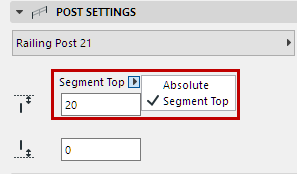
•Segment Top: Set the offset value relative to the Segment height.
Note: Segment height is defined in Segment Settings. See Segment Height and Vertical Offset.
•Absolute: Enter the Post’s absolute height. The Post is then offset from the Segment top accordingly.