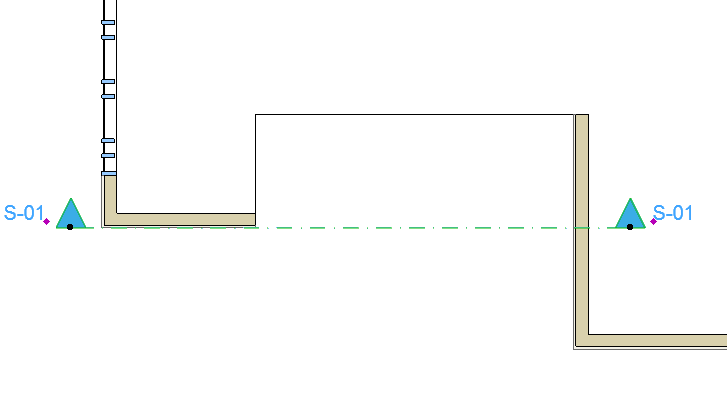
Draw Curtain Wall Boundary in the Section Window
In this example, create a Curtain Wall by drawing a freehand Boundary in Section.
1.Go to the Floor Plan.
2.Draw a Section Line in the Floor Plan to define the Curtain Wall’s input plane.
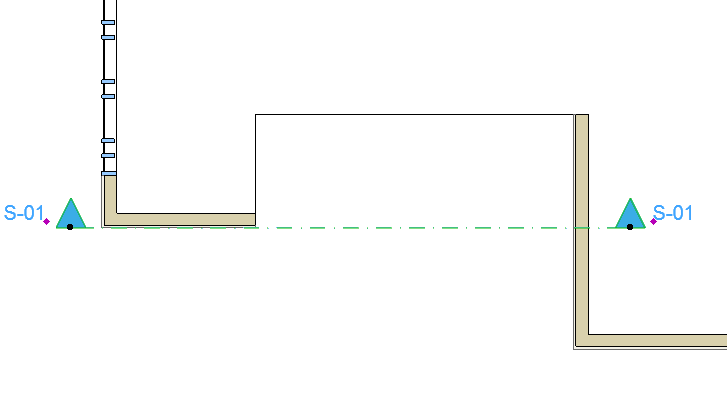
3.Open the Section.
4.With the Curtain Wall tool active, choose the Boundary geometry method from the Curtain Wall Info Box.
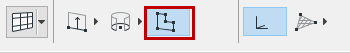
5.Draw the Curtain Wall Boundary along the desired contour, clicking at each node as when drawing any polyline.
6.Double-click to close the polygon.
Note: The Reference Line of this Curtain Wall is the first Boundary segment you draw.