
Choose the Morph Tool from the Toolbox, then choose a Geometry Method from the Info Box.

Use the following methods to create 2D lines, polylines, curves and closed polygons on the Floor Plan or in the 3D Window.
•Polygonal
•Rectangular and Free-Rotate Rectangular
•Curved - Centerpoint and Radius
•Curved - Circumference
The input process with these geometry methods works just like Archicad’s 2D drawing tools.
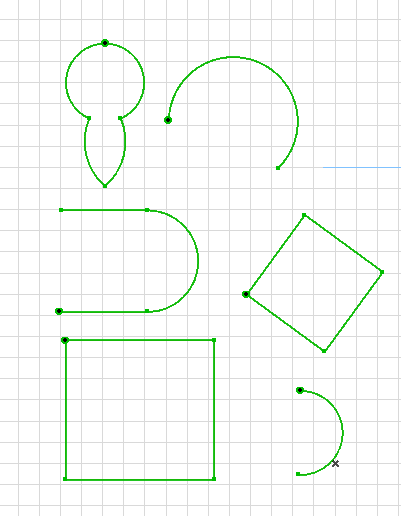
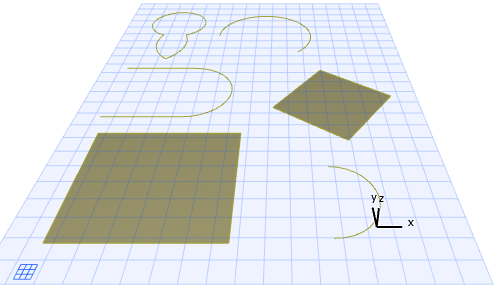
The result, however, is a Morph face or a Morph line, rather than a 2D polygon or line: it is displayed in the 3D window, but has no geometric parameters (e.g. thickness). You can use the resulting 3D lines and surfaces for sketching or documenting purposes in the 3D window.
Free-Rotate Rectangle
The Free-Rotate Rectangle input method of the Morph tool allows you to draw the rectangle on any plane in space.
1.In the 3D window, choose the Free-Rotate Rectangle method.
2.Click twice to draw the first edge of the rectangle. You can draw this edge on any plane in space.
3.Click to place the opposite corner of the rectangle. You can snap to any point in space.