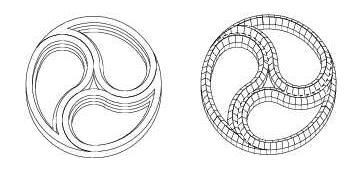
Create Custom Library Parts and Components
If you cannot find the library part you need, you can create your own GDL object. You need not do any programming; a few techniques using familiar Archicad tools lets you draw and save a customized object easily, using regular construction elements as custom building blocks (regardless of their originally intended purpose).
Custom components are sub-parts of library parts, such as doorknobs. These, too, you can create graphically and save for use with existing library parts.
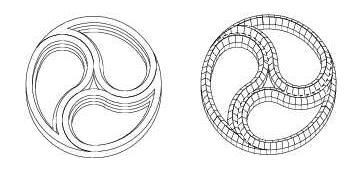
Tracery of a Gothic window modeled with slabs and roofs
Save Rectangular Doors and Windows from 3D Model Elements
Save Custom-Shape Doors or Windows
Create Custom Components for Doors, Windows, Curtain Wall, Stair, Railing