
Create a custom property scheme (a library object, whose subtype is “LPM Listing Definition”) and save it to one of the loaded libraries in your Archicad project.
Follow these steps:
1.Create a new Library Part: File > Libraries and Objects > New Object…
2.In the appearing Object Editor window, click Select Subtype.
3.From the Subtype Hierarchy dialog, choose “LPM Listing Definition”, and click Select.

4.Back in the Object Editor window, uncheck Placeable.
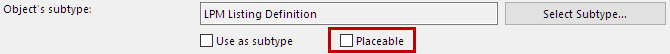
5.In the Object Editor, use the Parameters control to define parameter names and their types.
6.Use File > Save to save the Library Part (your new Property Scheme) to a project library.
7.In Library Manager, reload your project libraries (File > Libraries and Objects > Library Manager…)
The new Listing Definition scheme will appear in the drop-down menu of Property Schemes, in the Library Part Maker palette.