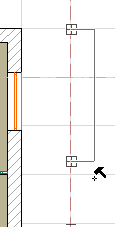
Glossary of Dimensioning Terms
Reference points are temporary nodes that you create on Archicad elements during the dimensioning process; they disappear after you click to place the dimension chain.
•Round reference points: Resulting dimension points will be associative.
•Rectangular reference points: Resulting dimension points will be static (dimension values are not updated automatically).
See also Static Dimensions.
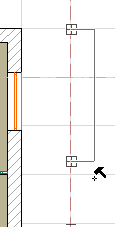
The Dimension Chain appears after you click the hammer cursor at the end of the dimensioning process.
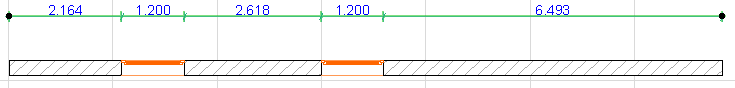
A dimension chain consists of
•a dimension line along the length of the element;
•witness lines (perpendicular to the dimension line), if Dimension Settings are set to display them;
•dimension points (where the dimension line intersects with the witness lines).
A dimension segment connects two adjacent dimension points and includes dimension text.
With Linear, Radial and Angle dimensions, you have the option to Show Dimension Text Only.
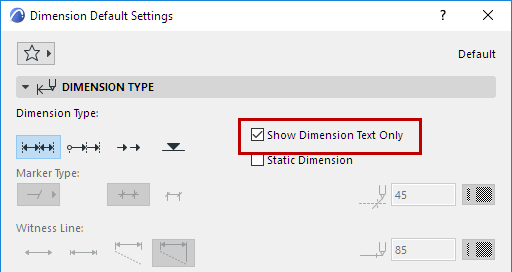
For such dimensions, you can display a reference line (on-screen only) as an aid in editing: turn it on at View > On-Screen View Options > Dimension Reference Lines.