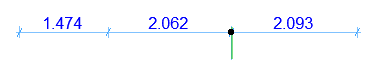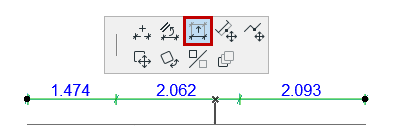
To choose a Witness line style, use Linear Dimension Settings.
See Witness Line Format.
Edit Length of All Witness Lines
1.Select the entire dimension chain (click at a “free spot” on the dimension line).
2.Bring up the Edit Length of Witness Line command from the Pet Palette
3.Drag the cursor to the desired spot.
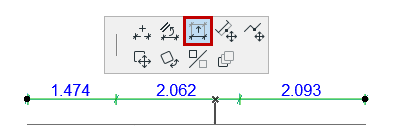
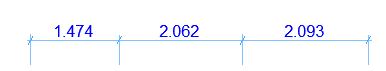
Dynamic witness lines will never extend beyond the reference node of the dimensioned element.
Edit Length of Single Witness Line
1.Select the dimension point.
2.From the pet palette, choose Edit Length of Witness Line.
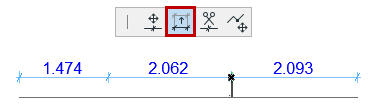
3.Drag the selected witness line of the selected point to its new location.