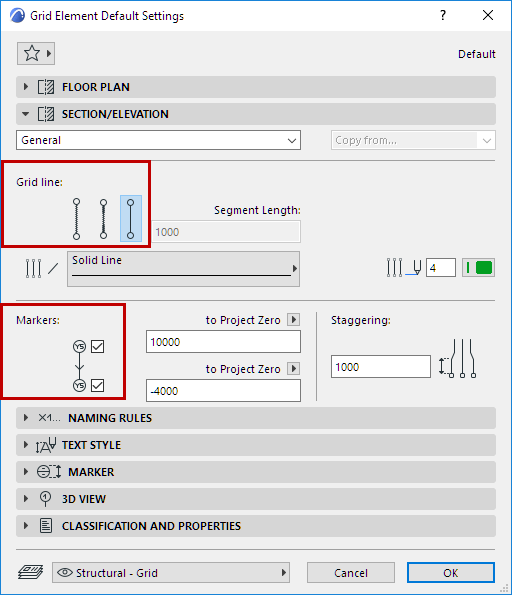
A Grid Element has two main components: Grid Marker and Grid Line.
The Grid line can be displayed in three different formats to suit your documentation needs.
Grid Markers can be switched on and off optionally at both ends of the Grid Line, in the Grid Settings Floor Plan panel.
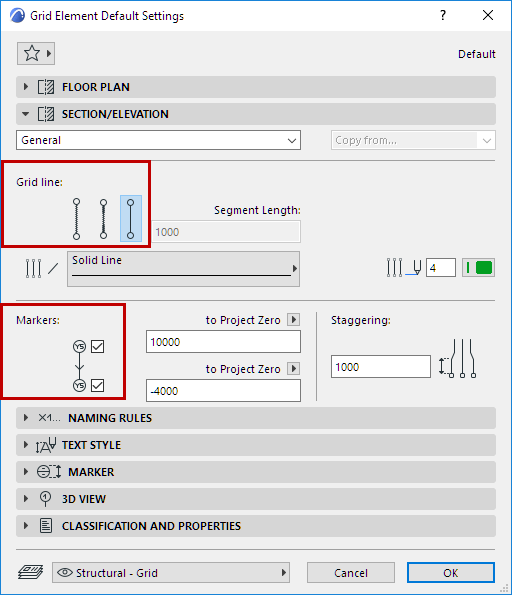
You can stagger grid markers away from the Grid line graphically, using a pet palette command.
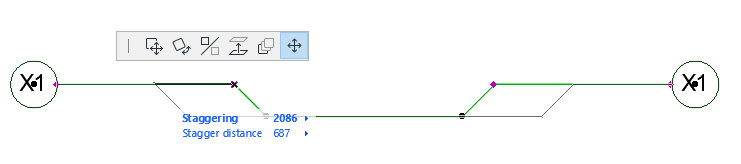
When you stagger the grid markers sideways, a certain line segment will be staggered together with the markers. The length of this line segment is the Staggering value.
The default Staggering length for any Grid element can be set in both the Floor Plan and Section/Elevation panels of Grid Tool Settings.