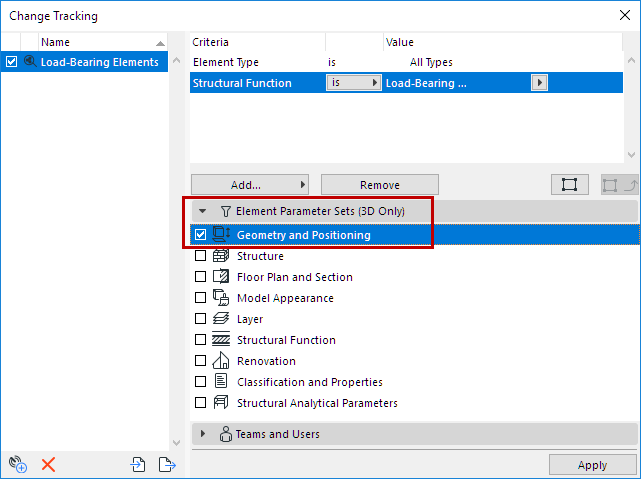
Filter Element Changes by Parameter Type
This feature is available when setting up an element-based subscription - e.g. the Subscription Type is either Criteria or Selection.
Go to the Teamwork > Change Tracking dialog.
On the Element Parameter Sets (3D Only) panel: mark the element parameters you want to track for the subscribed elements. These parameters can be tracked for 3D model elements only (not documentation elements).
Review the list of element parameters. Check only the parameter sets that you want to track with this subscription.
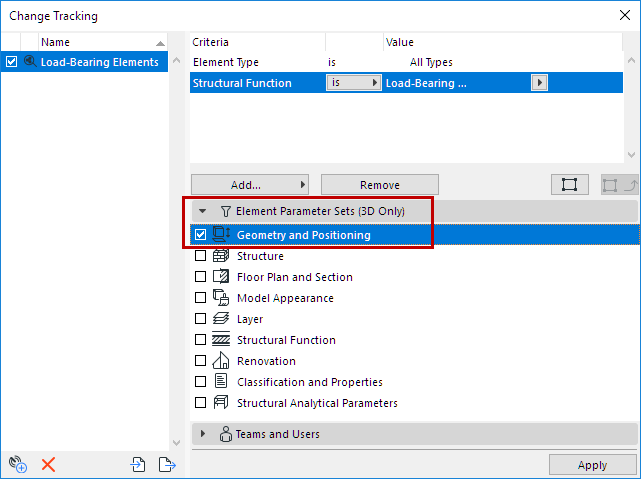
In this example, only “Geometry and Positioning” is checked.
Thus, in this subscription:
•Only load-bearing model elements are tracked, and
•You are notified only if the Geometry and Positioning parameters of those elements have changed.
For example, if a load-bearing Column’s width value is increased, then you will be notified.
If the same Column’s layer has changed, you will not be notified.
See also Modified Element Geometry: What Counts as a Change?.