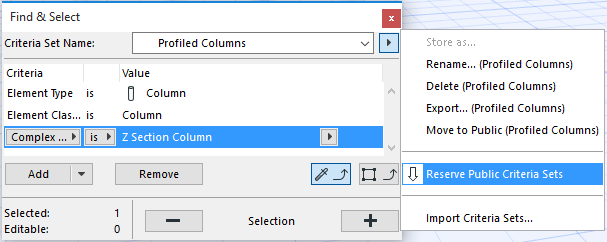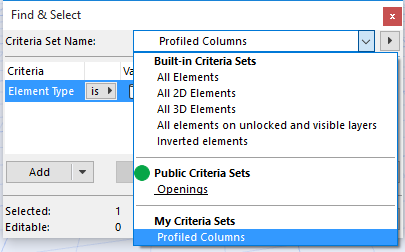
Reserve Find and Select Criteria (Teamwork)
In a Teamwork project, the Find & Select Palette contains a number of built-in Criteria Sets.
Additional Criteria Sets customized by you can be stored either locally (My Criteria Sets) or shared and reserved (Public Criteria Sets). Click the Criteria Sets pop-up to see which Criteria Sets are available to your project:
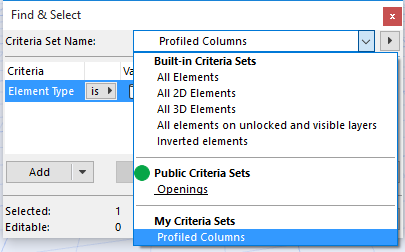
The “control light” (green, blue or red) lets you know whether Public Criteria sets are Reserved by you, Available for reservation, or Reserved by someone else.
Use any of these Criteria Sets to Find & Select elements in your project, even if the Public Criteria Sets are reserved by someone else.
These same Criteria Sets are available in the Reserve Elements dialog box.
See Reserve Elements by Criteria (Teamwork).
While any user can use the criteria sets regardless of ownership, you must reserve Public Criteria Sets in order to
•Store a custom Criteria Set as a Public Set
•Overwrite an existing Public Criteria Set
•Delete a Public Criteria Set
To reserve the project’s Public Criteria Set, click this command from the pop-up at the top right of the Find & Select dialog box.