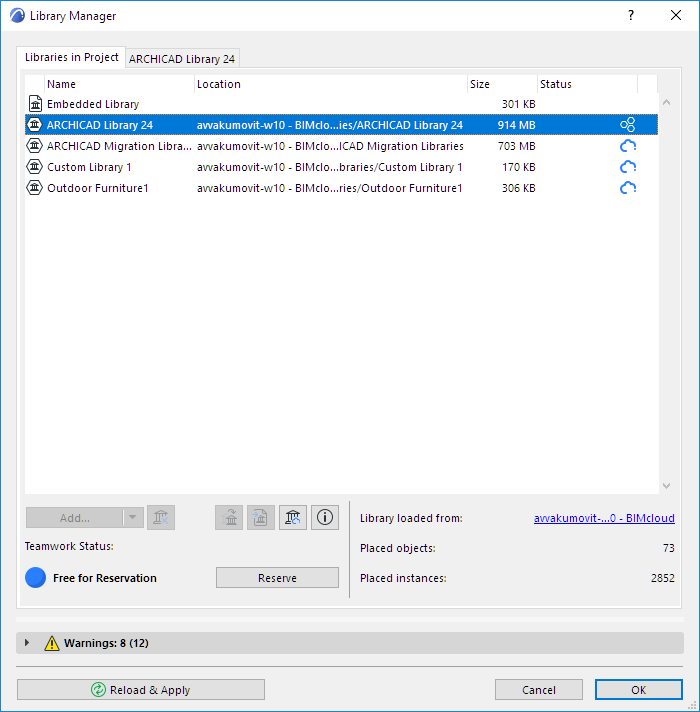
A Teamwork Project uses two types of libraries: the Embedded Library plus the BIMcloud Libraries. Just like in any Archicad project, these libraries are listed in the Library Manager.
See also Library Manager.
In order to use a BIMcloud library in a Teamwork project:
•the library must first be uploaded to a BIMcloud Server;
•and then it must be added to the project using Archicad’s Library Manager.
See Upload a Library to BIMcloud.
See Add BIMcloud Library.
Linked libraries cannot be used by Teamwork projects; this limitation is necessary to ensure that all users have access to all library objects, even when working offline.
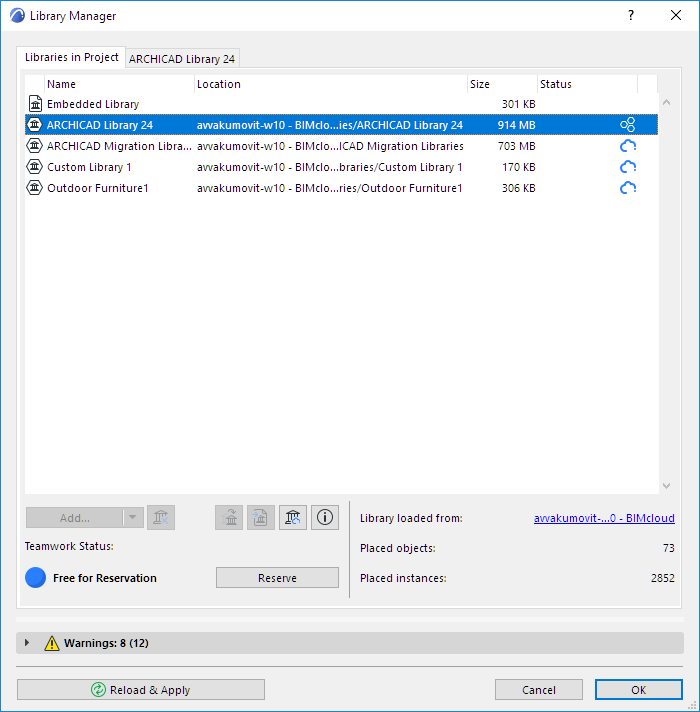
Therefore, the process of Sharing a Teamwork project includes uploading the project’s linked libraries to the server.
See Libraries.
Embedded objects are added to the Embedded Library of Teamwork projects, just like solo projects. If a user adds an embedded object, all other team users - after they do a Receive - can access and place the object. Such object instances can be reserved in Teamwork just like any other element.
If you work in Teamwork, you must embed objects created by Add-ons, like trusses, otherwise editing these elements will not be possible. It is highly recommended to embed custom objects and custom door/window components.
If you want objects to be accessible to all Teamwork users and avoid editing conflicts, you MUST either save them to the Embedded library (when you initially create them), or add them to the Embedded library (if they have been saved to another location).
Reserve Placed Object vs. Reserve Embedded Object
You can reserve a placed object in the project, and you can also reserve an Embedded Object from the Library Manager (or Object Editor).
These two reservations are entirely unrelated. When you reserve a placed instance of an object in the project, you can then edit its Object Settings, either in place or in the Settings dialog box. Your edits will affect only the particular object instance you have reserved.
It is possible to reserve an Embedded Object itself (as opposed to its placed instance), either in the Library Manager, or in the Object Editor. (Both locations will indicate the object’s reservation status; they are in sync.) You can then edit its script in the Object Editor. Editing the script will affect all instances of this object in the project, regardless of who has reserved those instances.