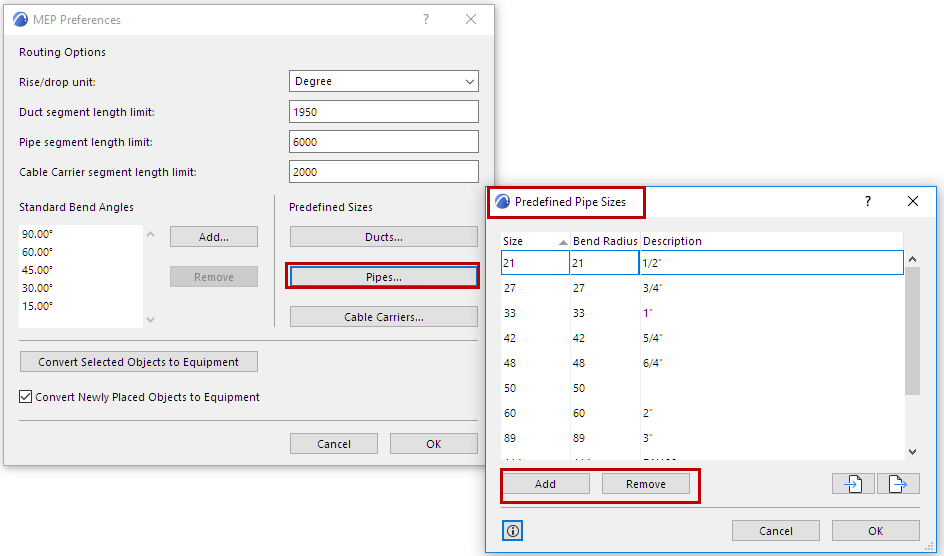
Use the MEP Preferences dialog to set a predefined bend radius for MEP elements by size.
1.Open Options > Project Preferences > MEP Preferences.
2.Under Predefined Sizes, click Ducts, Pipes, or Cable Carriers.
3.In the Predefined Sizes dialog:
•Change the Bend Radius values for each element size as needed.
•Optionally, add Descriptions.
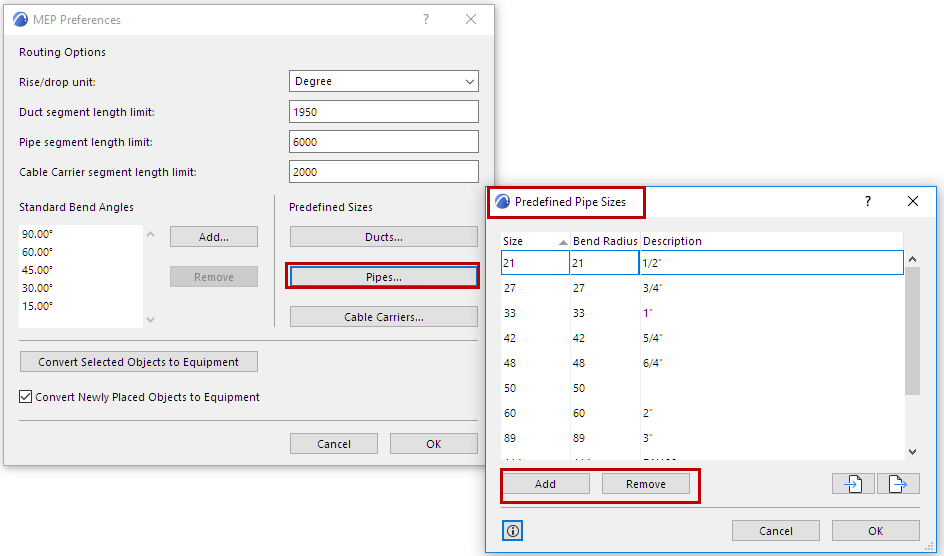
4.To apply these Predefined Bend Radius values, select the Predefined if applicable option for Bending Radius in Routing Options. This way, the bend connections follow the cross-sections changes within the Routing. (See also Bending Radius (Routing Options).

Note: Before you start Routing, make sure the Edit > Grouping > Autogroup is off.
The bend connections between routed elements will be constructed according to the Predefined values automatically.

Using Descriptions
In the example below, duct sizes are described according to their usage. Description could also include e.g. material information, nominal diameter, thickness, etc. The description also appears in the MEP Routing Palette. This way, you can standardize MEP element use among all collaborators.
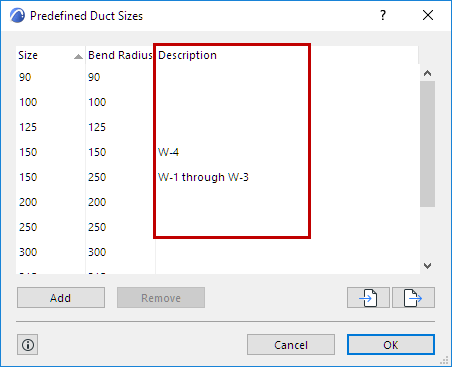
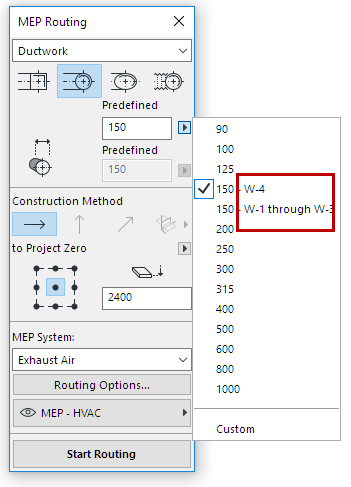
Usually, comfort air ducts, fire resistance, and water supply systems require different parameters. For example, if your heating system consists of insulated, galvanized pipes, and the cooling system has pipes made from stainless steel, you will need to have two separate Predefined Pipe Sizes sheets for them.
Import-Export Customized MEP Element Sizes
Use the Import and Export buttons to share your customized MEP element size data in XML format.