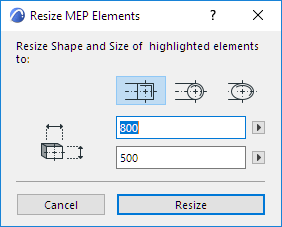
Resize and/or change the shape and common parameters of a whole series of connected elements in your MEP system.
1.Use Edit > Reshape > Resize MEP Elements (or the toolbar shortcut from the MEP Engineering Toolbar).
2.Click an MEP connection to define the start point of the resize.
3.Move your cursor to another connection point. A pre-selection highlight shows which part of the MEP system will be resized.
4.Click to define the endpoint of the resize.
5.The Resize MEP Elements dialog box appears.
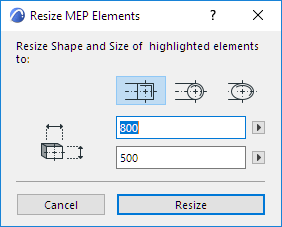
6.Set the desired shape and size of the elements, then click Resize.