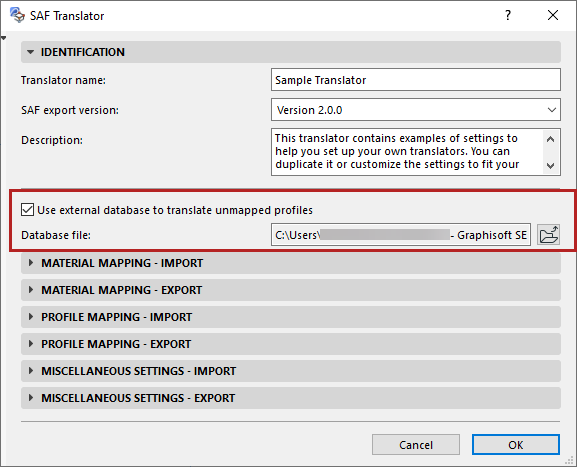
Use external database to translate unmapped profiles
Outgoing Archicad Profiles and incoming 1D SAF Profiles are mapped based on the definitions in the Profile Mapping panels (for Export and Import, respectively).
For those that are NOT mapped by name in the Profile Mapping list: you can activate automatic mapping based on a default database. This can save you a lot of time and effort compared to mapping by hand.
Activate this checkbox in the Identification panel of the SAF Translator.
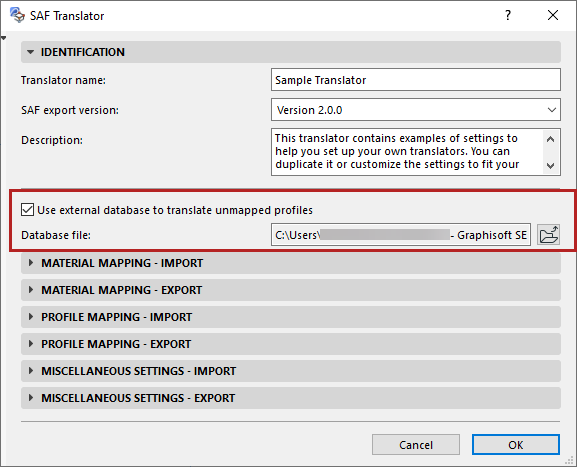
If you check this box, then profile mapping will refer to a predefined list (an Excel file called “ExternalDB”) to map all outgoing Archicad profiles and incoming, manufactured Cross Sections that are NOT mapped by name in the Profile Mapping panels.
Note: For each incoming SAF Cross Section which does not have a corresponding Profile in Archicad, a new Profile attribute is automatically created, based on the Standard Steel Profile database. See Use Standard Steel Column or Beam Profile.
Location and editing of external database file (Manufactured SAF Cross Sections)
The “ExternalDB” Excel file is located in your Defaults folder, where you have installed Archicad.
Also check the Downloads site for predefined database files you can use for this purpose. (See Download SAF Data Files optimized for structural applications.)
It is possible to create your own database file, save it, and then browse your custom file to use. You must use an Excel file consisting of a single sheet, with the same two columns and column names as in the provided default file.
Important: You can copy and edit the default ExternalDB file provided in your Archicad template, but do NOT rename or move it!
Priority of Mapping Rules
Rules for mapping Archicad Profiles and manufactured SAF cross-sections are applied in the following order:
1.Mapping by name, based on the list in the Profile Mapping panel
2.External database (provided that the “Use external database” box is checked).
3.“Other Profiles” setting. This is the catch-all definition for Archicad Profiles that have not been mapped in steps 1 and 2 above.