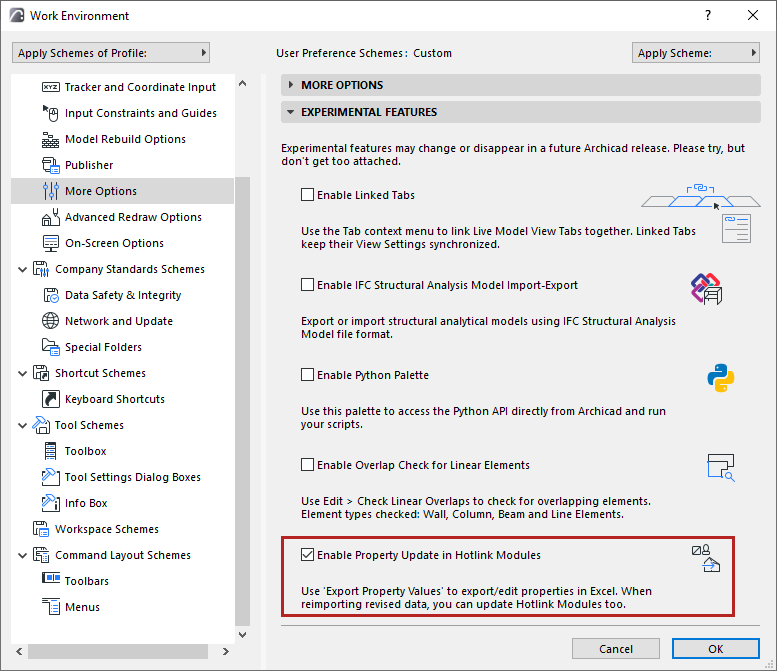
Update Properties in Hotlink Modules - Experimental Feature
The standard Archicad w orkflow supports the automated import and export of classification/property data.
The Update Properties in Hotlink Modules feature extends this workflow to include properties of Hotlink module elements (and not just elements belonging to the host file).
This is an experimental feature as of Archicad 25 Update 2. It is enabled by default at:
Options > Work Environment > More Options > Experimental Features.
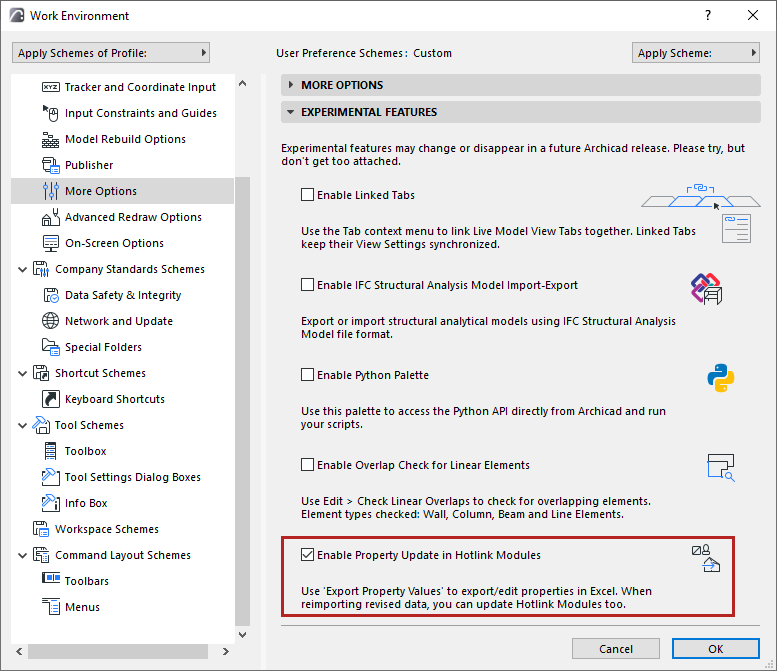
Suggested workflow
1.In Archicad, open the host file and update all Hotlink Modules. If you are in Teamwork: do Send and Receive.
2.Save an Interactive Element Schedule that you will use for the data exchange.
3.Use the “Export Property Values from Schedule” command (File > Interoperability > Classifications and Properties) to export the properties to Excel.
4.The consultant updates the Excel file with the required new or changed property data.
5.Use the “Import Property Values into Elements” command to import the revised property data from the Excel file.
–Property values are first updated in the elements of the host file.
–If the host file contains Hotlink modules whose property data should be updated: in the appearing dialog, choose Import into Modules.
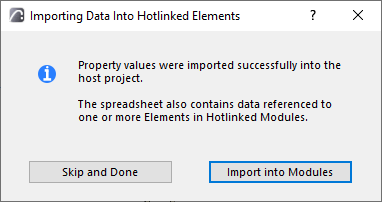
The progress feedback allows you to pause or resume the import process.
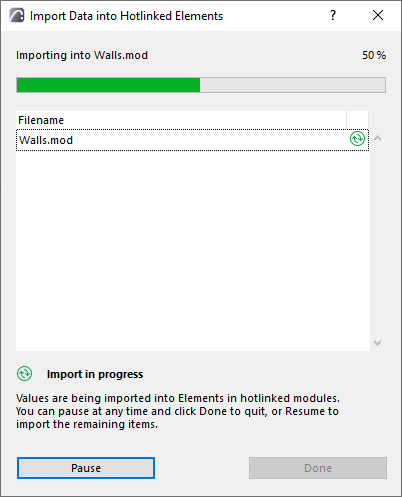
Click Done when finished.