User information
View summary info about each user or group
Select an item (Root, Group, or User) from Navigator to see related info:
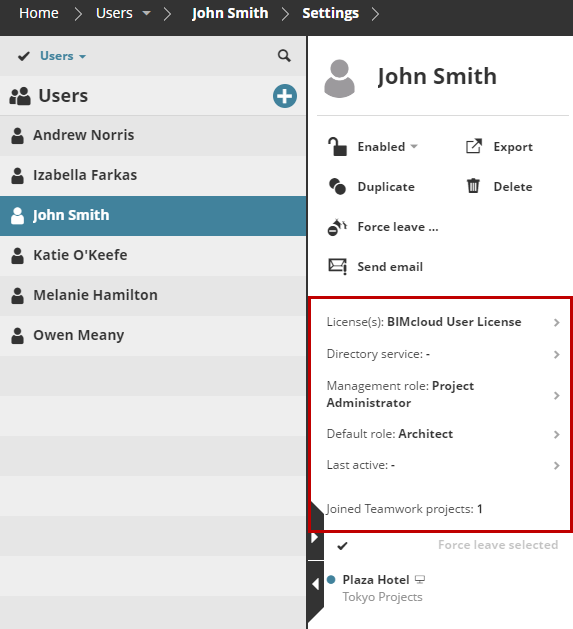
User |
Group |
Description |
|
|---|---|---|---|
| License(s) | + |
Indicates whether user has a BIMcloud User License. |
|
| Members | + |
Number of members and groups within the selected group. |
|
| Directory service | + |
+ |
Indicates whether the selected Group or User was imported through a Directory Service. (See LDAP - User directory |
| Default role | + |
User’s Default role, if assigned. |
|
| Management role | + |
Server or Project Admin (if applicable), if Simplified Management is in use. See |
|
| Last active | + |
The last time this user interacted with the server. |
|
| Joined Teamwork projects | + |
List of Teamwork projects the user is currently joined into. The color of the dot indicates the user’s status for each project:
Icons next to each user name indicate the type of client application on which the user is working (e.g. Archicad or mobile BIMx application). |