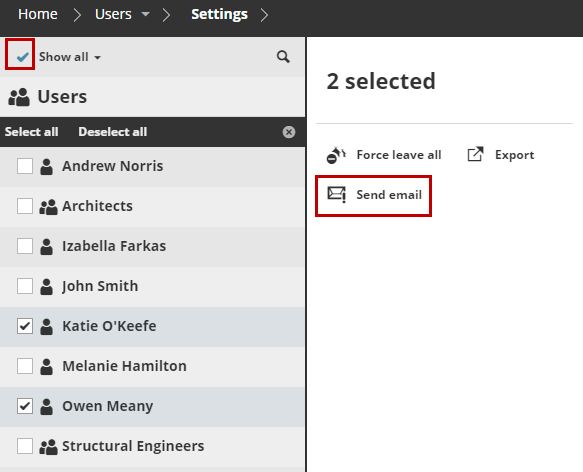Send email
Send an email to selected BIMcloud users
Note: To use this feature, you need a configured
SMTP server. To configure an SMTP folder, go to the Servers page,
select the BIMcloud Manager, go to the Settings panel, and then
Email preferences. See BIMcloud Servers - basic settings.
For example, you may want to send an email to announce a scheduled server maintenance.
Select one or more Users from User list, or select a User Group.
Click Send Email to compose a message.