See info on a model element
Get info on selected element in 3D model
In a 3D model:
- Right-click or long click (on touchscreen: long tap) a model element to highlight it and open the context menu.
- Click Element info
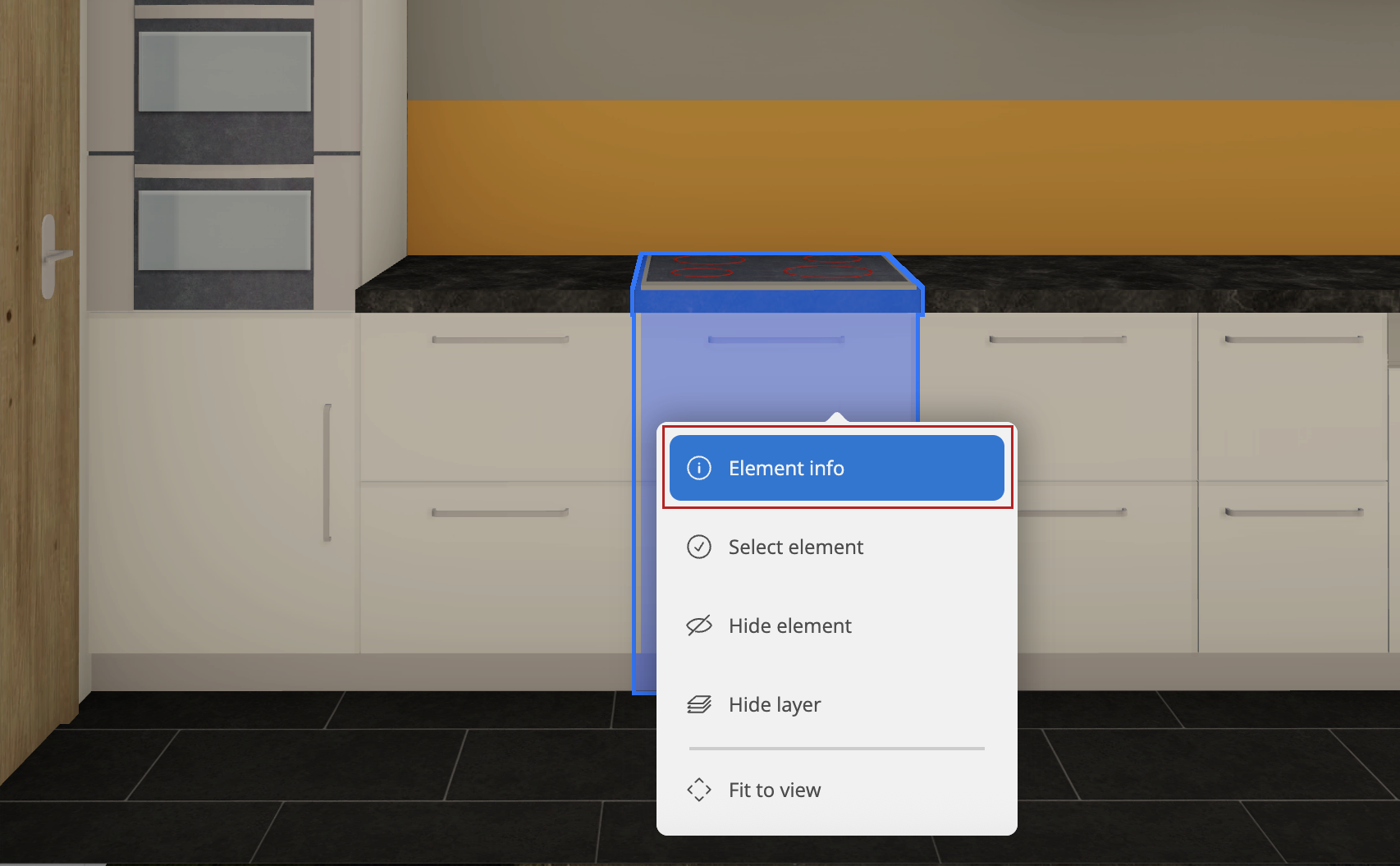
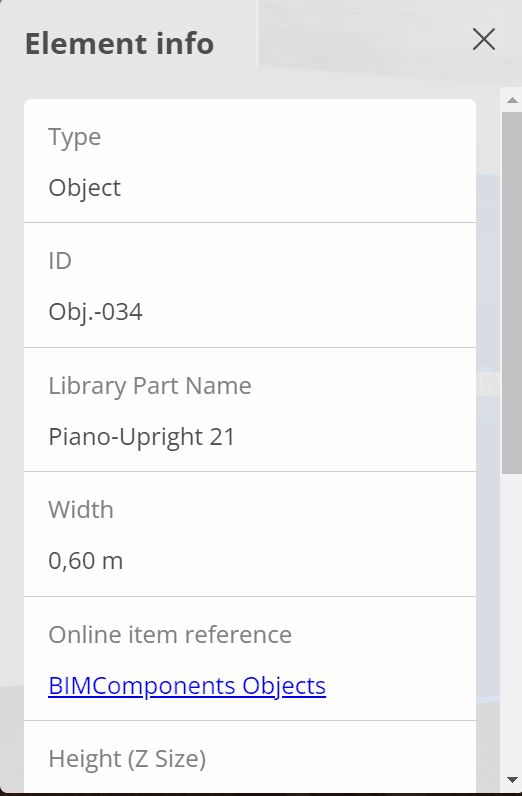
For Archicad models: Data shown in Element info depends on the “Info Set” setting as defined in Archicad (when you save the BIMx Hyper-model, at Publisher Set Properties/Info Set).
See “Info Set” under Create BIMx Hyper-Model in Archicad Help.
Element info is also exported with DDScad models.