Display markers and hyperlinks
Markers and hyperlinks are displayed by default. To turn
them on or off:
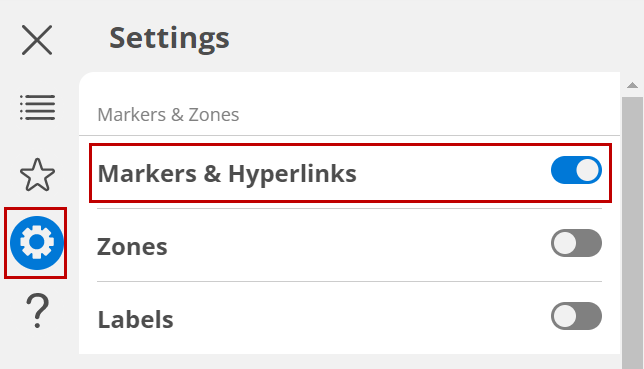
Figure 1. Floor Plan and Detail Markers on Section
Layout

- Open the menu from the top left edge of the screen.
- Click the Settings button.
- Toggle Markers & Hyperlinks to make them visible or turn them off.
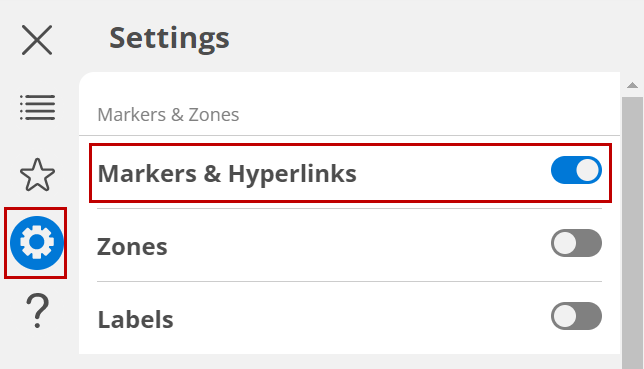

In the 3D model, the marker icons indicate the type of drawing that will open: Floor Plan, Section, Elevation, Interior Elevation, or Worksheet views.
