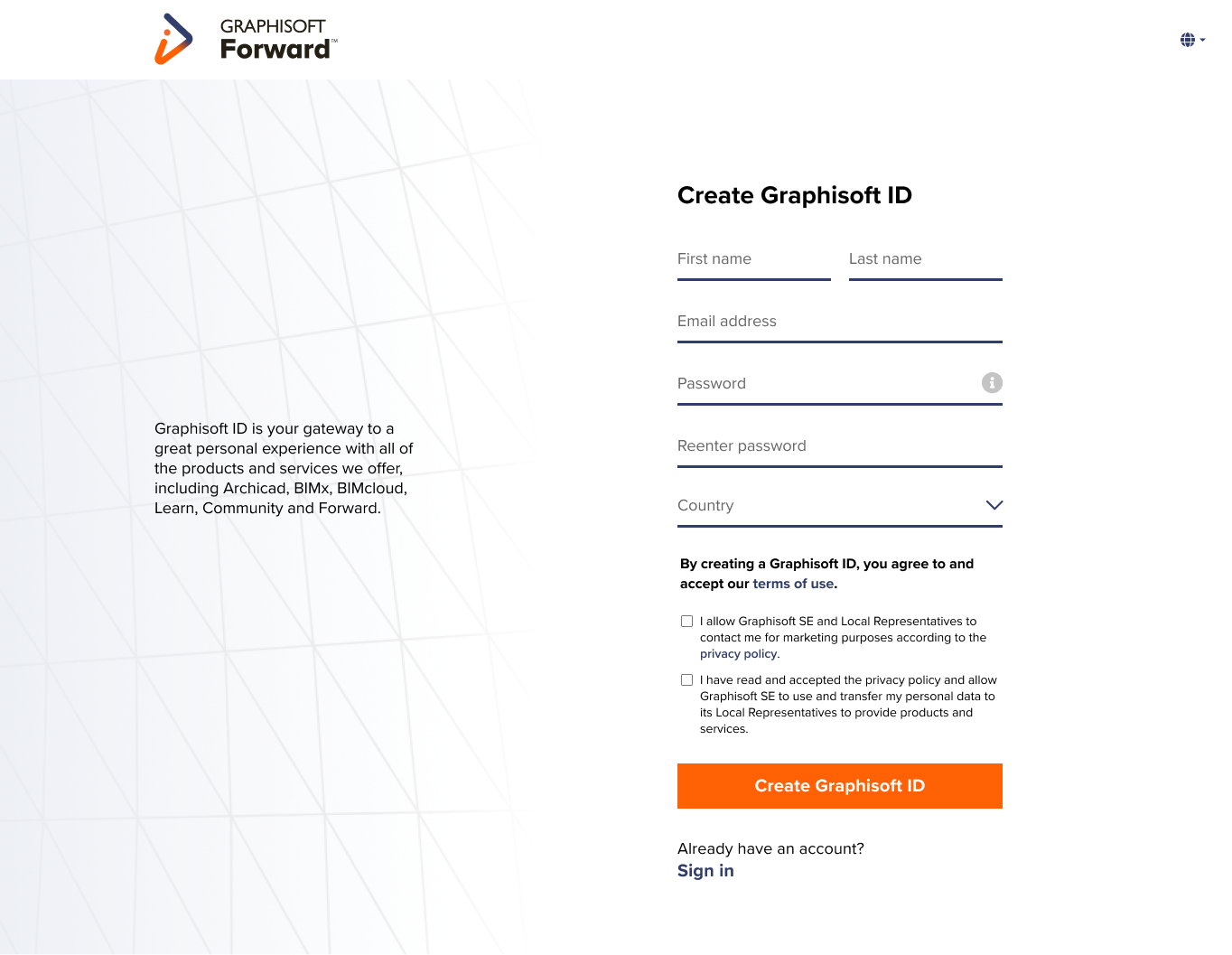
3. Sign up or log in with Graphisoft ID
Click “Read and accept the Graphisoft Forward Agreement” on the Invitation email. This opens the Forward webpage, where you must sign in or sign up with Graphisoft ID.
Graphisoft ID is your gateway to digitally signing the Forward Agreement. You must be either a Graphisoft ID Company Administrator or a Graphisoft ID Company Member whose email was registered as the Forward Contract Manager.
Please click the option that represents your situation, and follow the steps to proceed with your Graphisoft ID, so that you can digitally sign the Agreement.
I am a New Customer, and I don’t have a Graphisoft ID.
I am a New Customer, and I already have a Graphisoft ID
I am an Existing Customer, and I don’t have a Graphisoft ID
I am an Existing Customer, and my Graphisoft ID is not associated to my Company ID
Existing Customer and my Graphisoft ID is associated to my Company GSID
I am a New Customer, and I don’t have a Graphisoft ID.
Please follow these steps to Create Graphisoft ID.
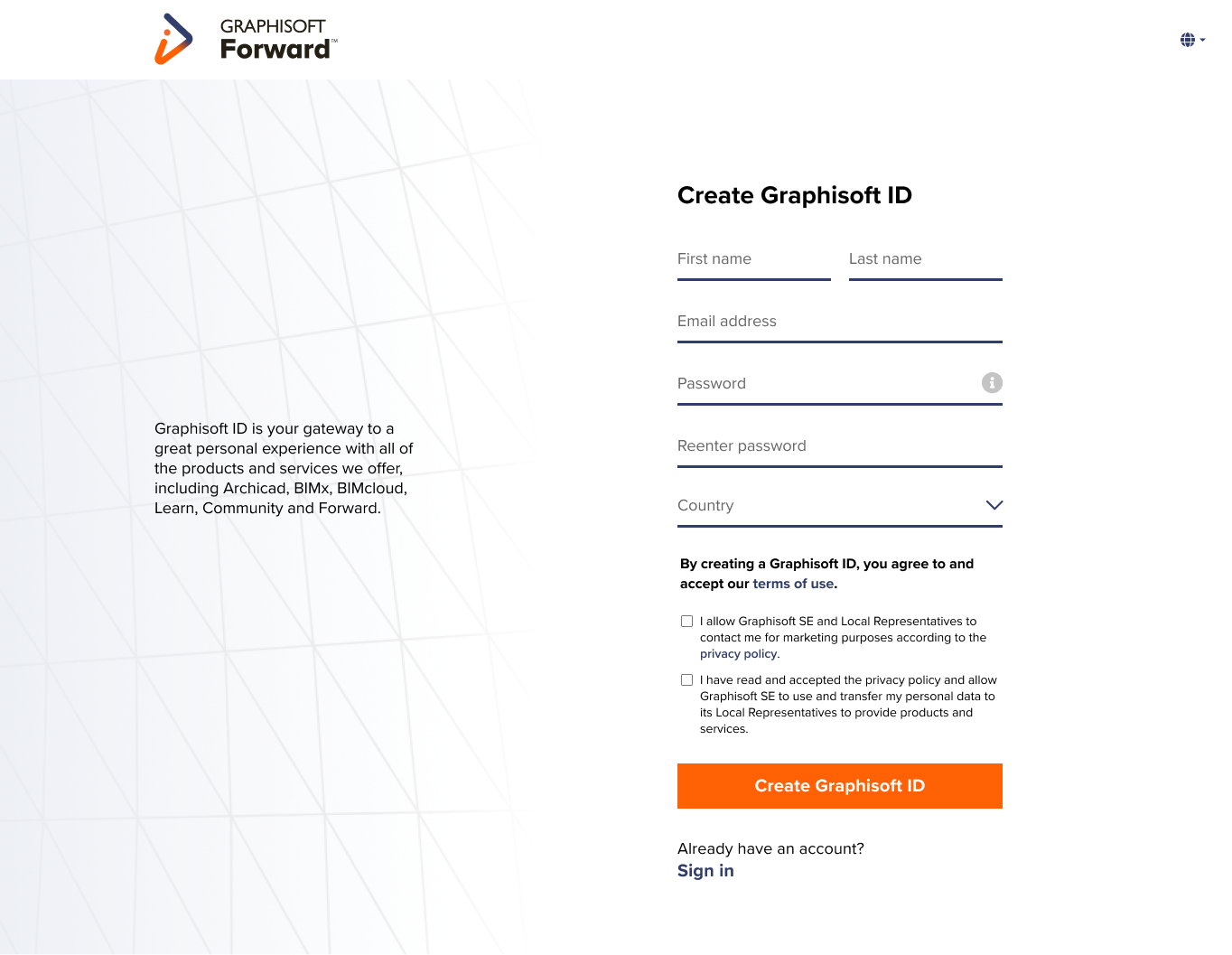
You will be prompted to check your mailbox for a verification link.
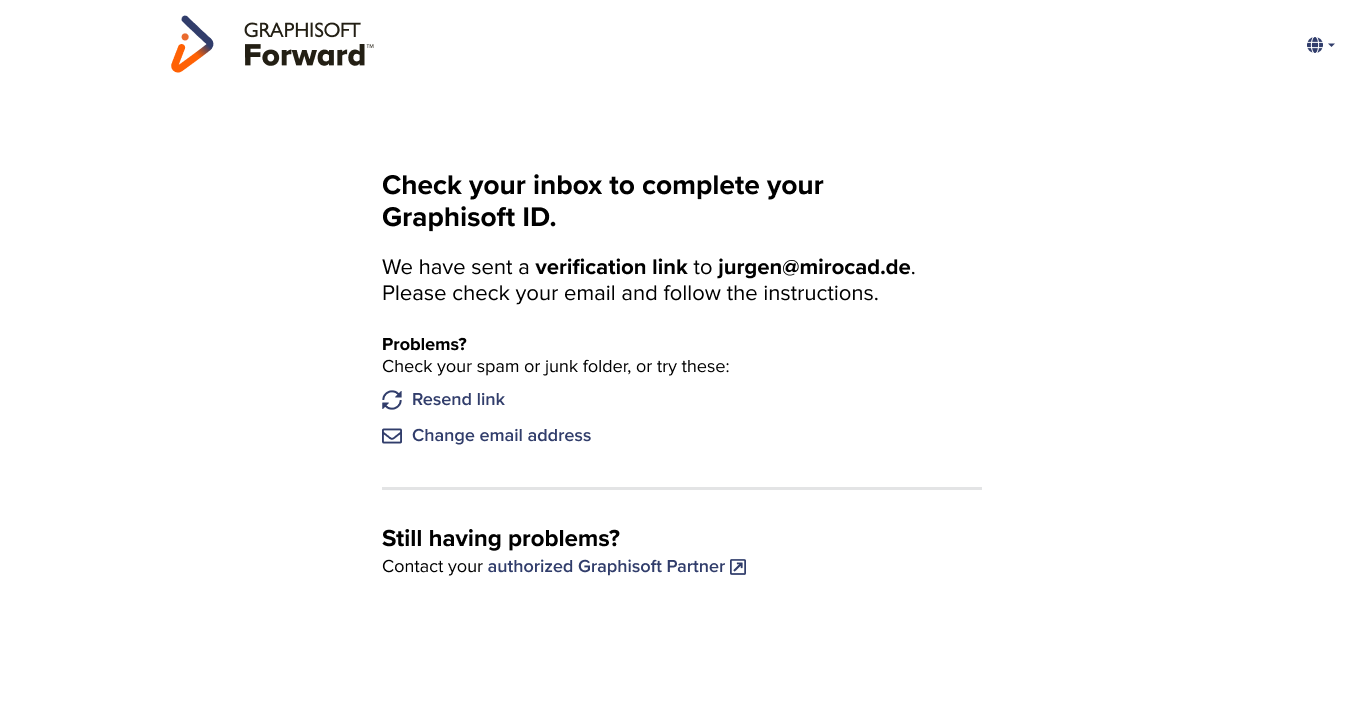
You will receive a verification email asking you to confirm your registration.
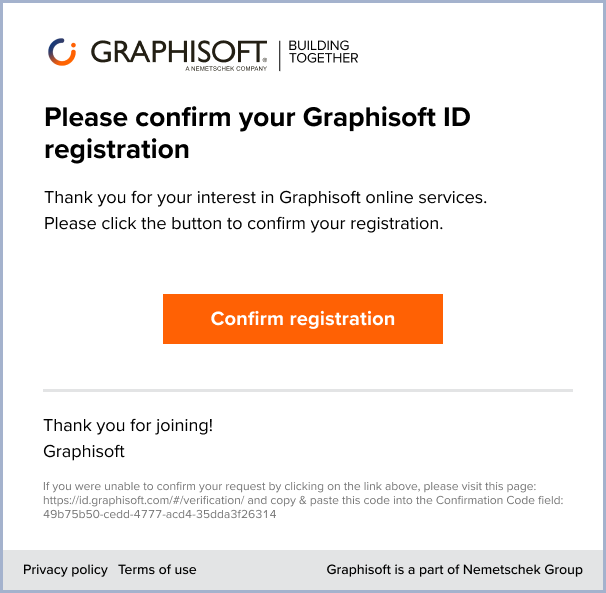
Note:
–The email you used to register must be the same one that you provided to your Graphisoft Partner.
–You will be automatically assigned as your company’s administrator: this means you will be the person who will receive and administer your company’s Archicad licenses in the future. If you like, you can assign the administration role to another person, using the Graphisoft ID web page (graphisoftid.graphisoft.com).
I am a New Customer, and I already have a Graphisoft ID
Please log in with your Graphisoft ID.
Note:
–The email you used to register must be the same one that you provided to your Graphisoft Partner.
–You will be automatically assigned as your company’s administrator: this means you will be the person who will receive and administer your company’s Archicad licenses in the future. If you wish to change the “Administrator”, please contact your Local Support.
I have a Graphisoft ID with a different email 
In this case, do one of the following:
•Sign in with your existing Graphisoft ID on graphisoftid.graphisoft.com, then change your email on the Personal Details tab.
•Create a new Graphisoft ID, using the email provided to your Graphisoft Partner.
I am an Existing Customer, and I don’t have a Graphisoft ID
Please follow these steps to Create Graphisoft ID.
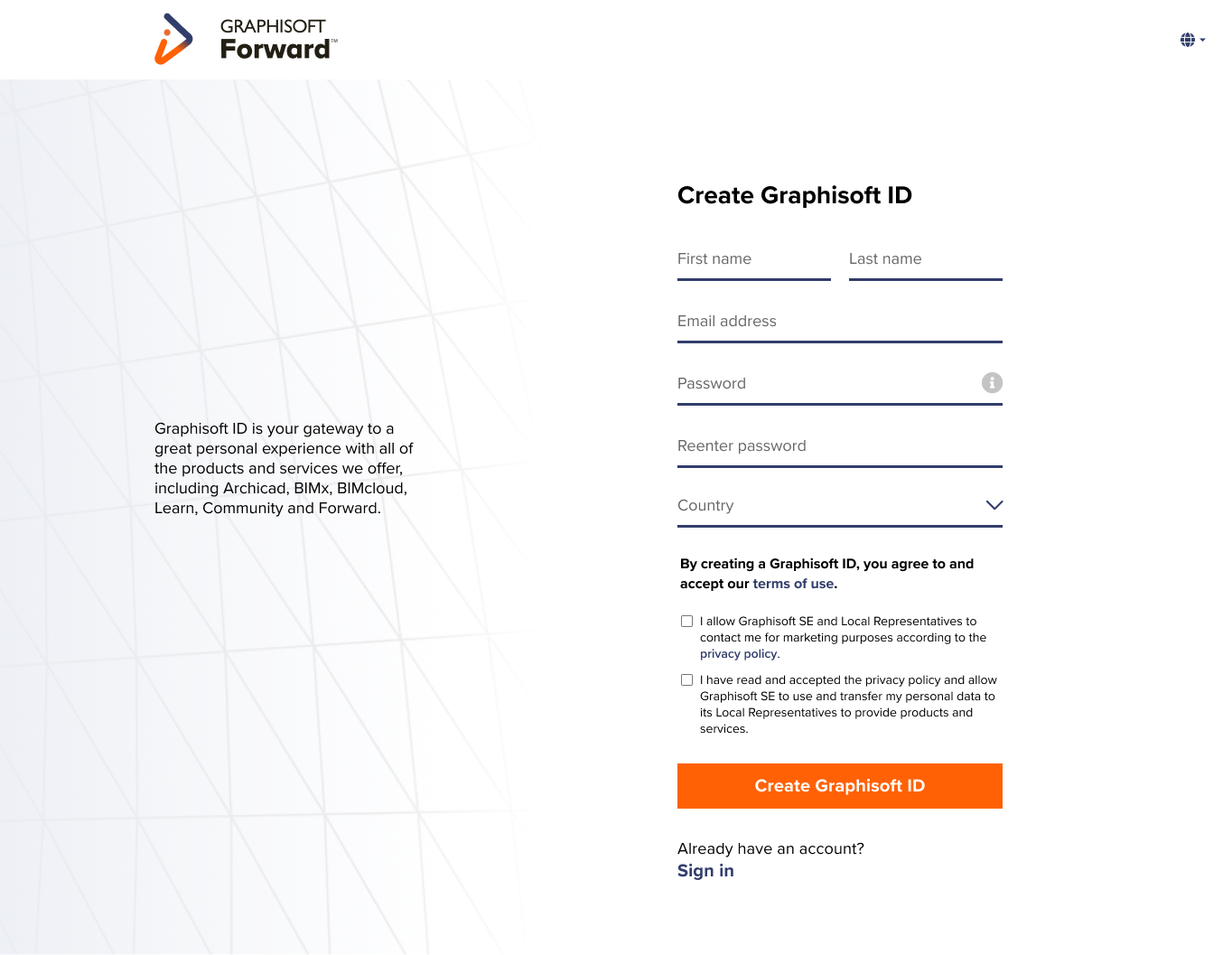
You will be prompted to check your mailbox for a verification link sent to you.
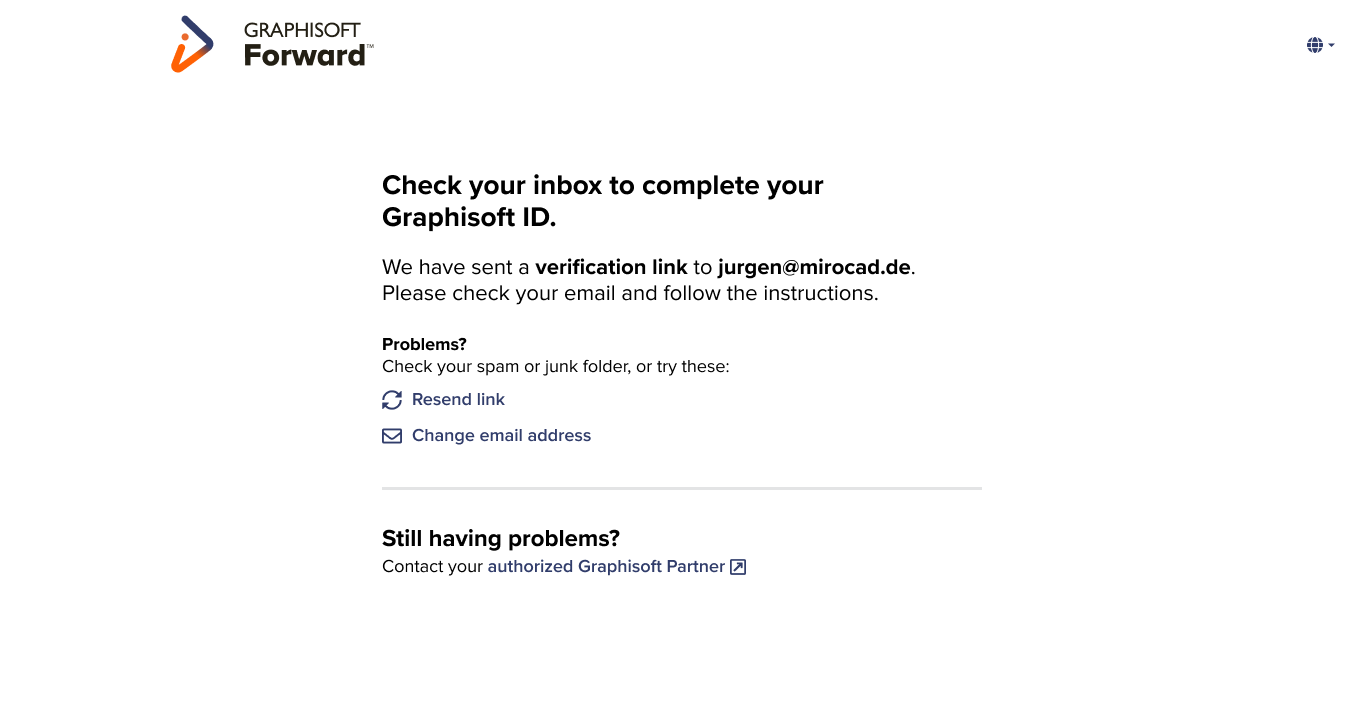
You will receive a verification email asking you to confirm your registration.
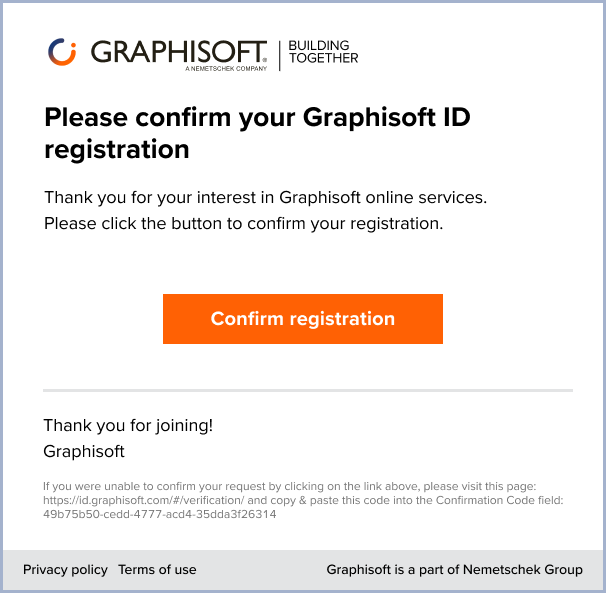
Note:
–The email you used to register must be the same one that you provided to your Graphisoft Partner.
–Your Graphisoft ID must be listed as a member of your Company Graphisoft ID. Please contact your Company Graphisoft ID Administrator and ask them to include your email on the Members’ List.
I am an Existing Customer, and my Graphisoft ID is not associated to my Company ID
Note:
–The email you use in your Graphisoft ID must be the same one that you provided to your Graphisoft Partner.
–Your Graphisoft ID must be listed as a member of your Company Graphisoft ID. Please contact your Company Graphisoft ID Administrator and ask them to include your email on the Members’ List.
I have a Graphisoft ID with a different email 
In this case, do one of the following:
•Sign in with your existing Graphisoft ID on graphisoftid.graphisoft.com, then change your email on the Personal Details tab.
•Create a new Graphisoft ID, using the email provided to your Graphisoft Partner
I can’t log in with my Graphisoft ID 
•Make sure you entered your email correctly. If you forgot your password, click Forgot Password to create a new one.
•If you are still unable to access the Agreement, please contact your Graphisoft Partner or Local Support for help.
Existing Customer and my Graphisoft ID is associated to my Company GSID
Note: The email you use in your Graphisoft ID must be the same one that you provided to your Graphisoft Partner.
I have a Graphisoft ID with a different email 
In this case, do one of the following:
•Sign in with your existing Graphisoft ID on graphisoftid.graphisoft.com, then change your email on the Personal Details tab.
•Create a new Graphisoft ID, using with the email provided to your Graphisoft Partner
I can’t login with in my Graphisoft ID 
•Make sure you entered your email correctly. If you forgot your password, click Forgot Password to create a new one.
•If you are still unable to access the Agreement, please contact your Graphisoft Partner or Local Support for help.
I am an Existing Customer, and don’t know if I have my Graphisoft ID associated to my Company’s Graphisoft ID
Note:
–The email you use in your Graphisoft ID must be the same one that you provided to your Graphisoft Partner.
–Please contact your Company Graphisoft ID Administrator and ask them to make sure your email is on the Members’ List.
I have a Graphisoft ID with a different email 
In this case, do one of the following:
•Sign in with your existing Graphisoft ID on graphisoftid.graphisoft.com, then change your email on the Personal Details tab.
•Create a new Graphisoft ID, using the email provided to your Graphisoft Partner
I can’t log in with my Graphisoft ID 
•Make sure you entered your email correctly. If you forgot your password, click Forgot Password to create a new one.
•If you are still unable to access the Agreement, make sure you are accessing the link from the Invitation email. If so, please contact your Graphisoft Partner or Local Support for help.