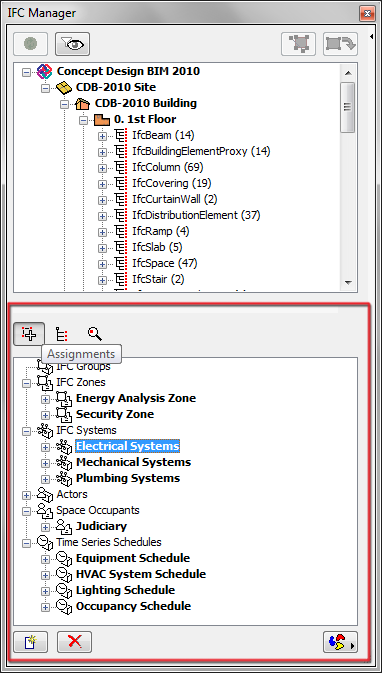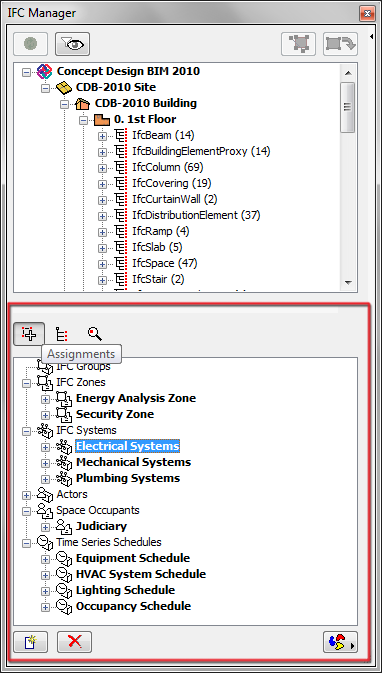
IFC Assignments (IfcRelAssigns) define the relationship between the different project elements. Each assignment type can have its own IFC Attribute (the most significant is the Object Type), and standard and custom IFC Properties. The major assignment types of the IFC standard are the following:
•IFC Group (IfcGroup): Use this to group any project elements (building element, story etc.) together. For example: the column and beam components of a frame standing are grouped together. Grouping by multilevel-hierarchy is also available for IfcGroup assignments. For example, you can group the frame standing groups in a ‘frame-system’ group.
•IFC Zone (IfcZone): Use this to group IfcSpace elements (the equivalent of ArchiCAD Zones) together. For example: ArchiCAD Zones having the identical function are grouped into an IfcZone named e.g. “Security Zone.” Grouping by multilevel-hierarchy is also available for IfcZone assignments. For example, you can group some ArchiCAD Zones (IfcSpaces) in an IfcZone (Security Zones) that is a part of a higher level IfcZone group (Governmental Zones).
•IFC System (IfcSystem): Use this to group any project elements (especially MEP elements) in a system hierarchy manually, by using MEP Modeler defined systems, or by importing systems exported from e.g. MEP applications. Definition of sub-system hierarchy (parent and child system) is also available. For example: group elevators in a vertical circulation system which can be a child system of a mechanical system. Or, assign plumbing elements to the cold water sub-system of a plumbing system. You can also tie systems to a spacial structure relation (IfcSite, IfcBuilding, IfcStorey or IfcSpace). For example, add to a duct system all the ArchiCAD Zones (IfcSpace) that it runs through.
•Actor (IfcActor): Use this to assign an actor (person and/or organization) and its role (e.g. owner, architect, client) to any project element (project, story, building element etc.). Example: assign the Actors “Project Architect” and “Project Client/Owner” (GSA requirements) to the (Ifc)Project.
•Space Occupant (IfcOccupant): Use this to define the occupancy relationship between an actor (person and/or organization) and one or more IfcSpaces or their groups (IfcZone).
•Time Series Schedule (IfcTimeSeriesSchedule): Use this to set occupancy, lighting and equipment schedule assignment to any project element such as an ArchiCAD Zone. For example: issues (values) can be assigned to IfcSpaces with definite start and end dates, time steps, and annual, monthly, weekly, daily or custom repeating periods.
ArchiCAD supports all of the above mentioned IFC Assignment types:
•the IFC Manager interface lets you define any assignments in your project and manage all their IFC data;
•all of the above mentioned assignment data are created at IFC model import (for example IfcSystems stored in an MEP-type IFC model, IfcZones defined in an FM application);
•all available IFC Assignments (defined manually or previously imported) are exported with a new IFC model mapped from the current ArchiCAD project.
See Assignments.