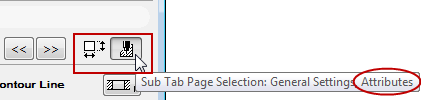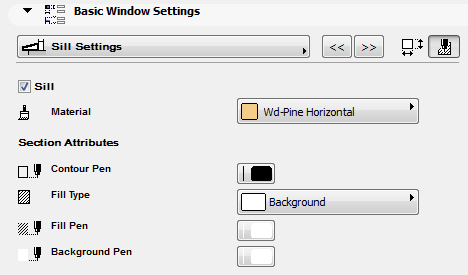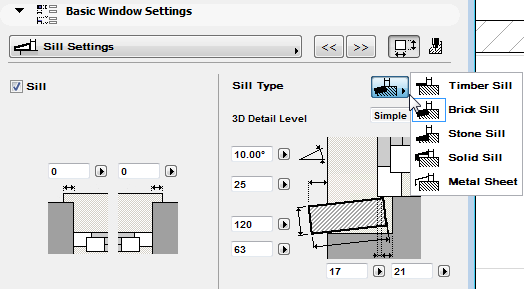
The following is a description of the Sill Settings page of the Graphical Interface Panel of Window Settings, for a window in the INT ArchiCAD Library.
Use this page to define a window sill.
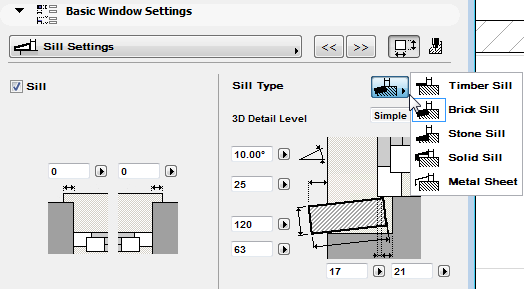
Check Sill to assign one to the window.
Note: You can also assign a sill in the General Settings tab page.
Choose a Sill Type from the pop-up menu. Depending on the type you choose, the sill settings will vary. Settings include thickness, width, angle, and nosing, as well as other settings for particular sill types.
For some sill types, the Sill Oversize checkbox gives you a choice of how to measure the sill height: if you check this box, the sill height will include the sill thickness. If you leave it unchecked, the sill height will extend only to the bottom of the sill.
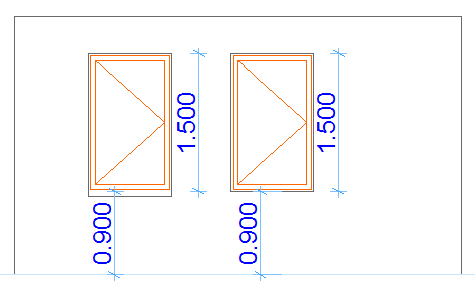
For some sill types, you can opt to curve the sill itself if it the window is placed in a curved wall: check the box “Is Curved in Curved Walls.”
Sill Attributes
To set fill, material and pen attributes for the sill, click the button (at the top right of the Sill Settings page) to access the Attributes controls.