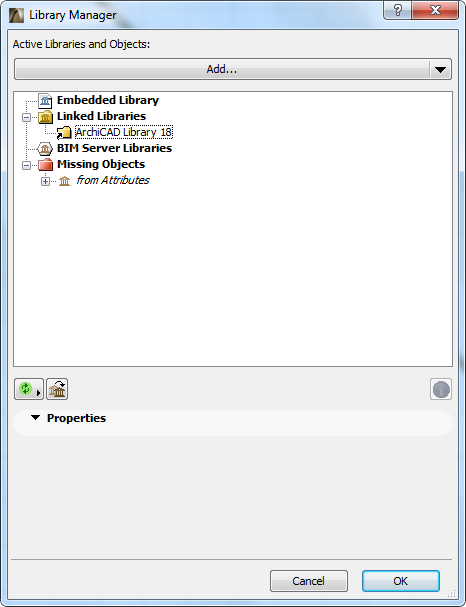
The Library Manager displays the project’s libraries and objects.
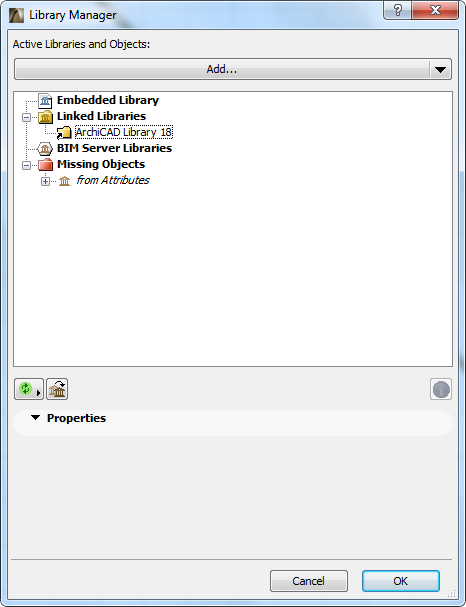
Do one of the following:
•Use the File > Libraries and Objects > Library Manager command
•Go to Library Manager from the Info Box pop-up of any Library Part
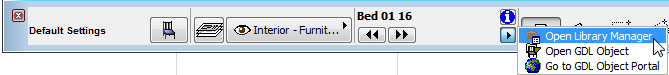
•Use the Library Manager icon at the bottom of any Library Part Settings dialog box
![]()
Note for Teamwork users
In Teamwork, you cannot reserve the Library Manager as a whole, only certain of its listed items (such as Embedded Objects and all BIMcloud/BIM Server Libraries). If you click on a reservable item in Library Manager, the control lights appear.
Topics in this Section:
For any selected item in Library Manager, view the Properties tab for specific information on the item. Additional information is available for some items by clicking on the blue Info icon.
For details on each type of item listed in Library Manager, see the links below:
Missing Objects and the Library Loading Report