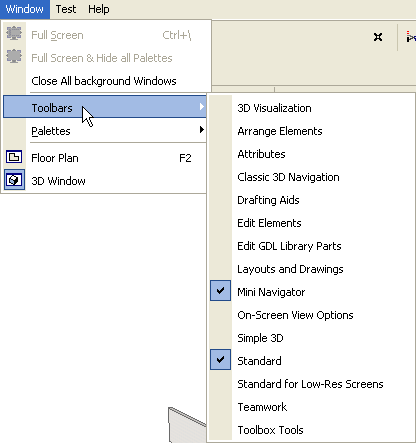
A toolbar is a collection of commands and/or menus displayed in icon or text form and grouped by topic.
Displaying Toolbars
To display a toolbar, choose its name from Window > Toolbars; or right-click the title bar of any toolbar on screen to display the list of defined toolbars. Click any toolbar in the list to display it.
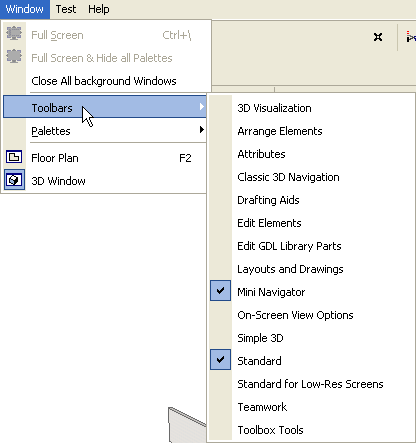
Creating or Customizing Toolbars
Use the Toolbar Customization dialog box, accessed from Options > Work Environment > Toolbars, to create a new toolbar, or customize any of the available ones. You can also set whether a given command is represented on a toolbar by its name, its icon, or both.
See Toolbar Customization Dialog Box.
An easy way to access this dialog box is to open any Toolbar’s context menu by right-clicking anywhere on the Toolbar, then click on Toolbars...:
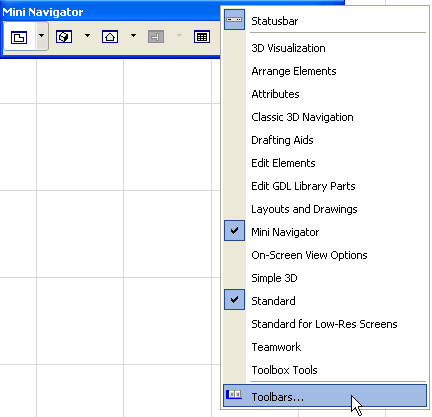
You can store your customized toolbars as part of a Command Layout Scheme in your Work Environment.
For details, see Saving Your Customized Work Environment.
The content of named toolbars are saved as part of a Command Layout Scheme.
The on-screen display of toolbars is saved in a Palette Scheme.