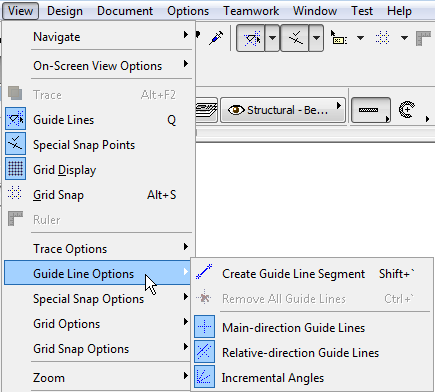
Guide Line options are available at:
•View > Guide Line Options
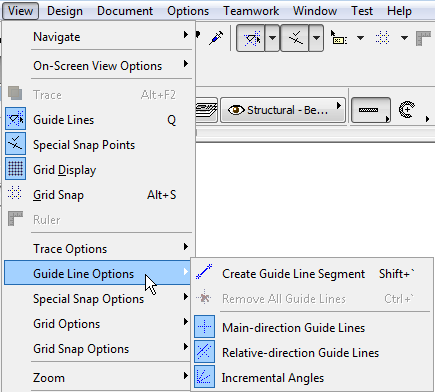
•and from the Guide Lines toggle command in the Standard Toolbar.
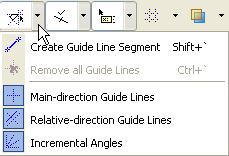
Use Guide Lines Options to activate/deactivate three categories of Guide Lines (they are all activated by default):
•Main-direction Guide Lines. Activate this to have Guide Lines appear on the X and Y coordinate axes.
•Relative-direction Guide Lines. Activate this to have Guide Lines appear at defined directions (tangential, parallel, perpendicular) to the active Guide Line. Also, an angle-bisector Guide Line will appear during input begun at the intersection of two existing Guide Lines.
•Incremental Angles. Activate this to have Guide Lines appear at the increments defined in Guide Line Settings.
Guide Line Angles and Colors
Use Guide Lines Settings in the Work Environment to define your preferred angle increments and to set default Guide Line colors: go to Options > Work Environment > Guide Lines.
For more information, see Guide Line Settings.