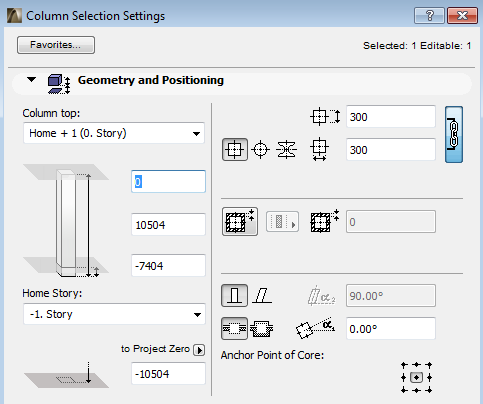
Editing Plane and 3D Element Input
•Elements placed in the 3D window are located at their default elevation; the Editing Plane automatically jumps to that elevation. (Default elevations can vary for each construction element).
•If you begin element input by snapping to an existing element hotspot, the editing plane will automatically move to that position.
Exception: You can lock input to the existing editing plane before you start creating the new element.
See Lock to Plane.
•If you change the User Origin (Alt + Shift on an element node), the editing plane shifts accordingly.
•Elements created in the 3D window will be assigned a Home Story by their elevation at the time of input: if you draw the element at a level that corresponds to Story 2, then your new element is assigned a Home Story of Story 2.
The Home Story is the story closest to the element’s bottom elevation.
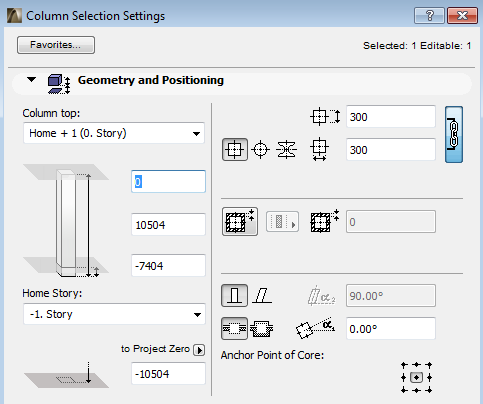
Note: The elevation of wall openings is strictly determined by the current values in Door/Window Settings.