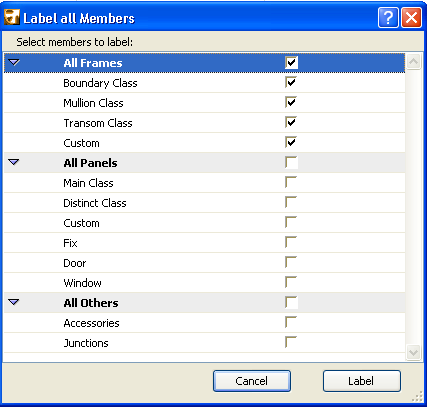
Attach Labels to Curtain Wall Members
There are two ways to attach labels to Curtain Wall Members.
•Use the Label Tool’s “Member Label” type to create an associative label for any clicked Curtain Wall Member, in a Section-type window.
Use this method if you need labels on a few particular Curtain Wall Members only.
See Placing Member Labels on Curtain Walls.
•Use the Design >Modify Curtain Wall > Label All Members command.
Use this method if you need labels on all Members, or all of a certain class of Members.
To use this command, select the Curtain Wall in the Section/Elevation/IE window. Click Design > Modify Curtain Wall > Label All Members to bring up the all Members dialog box:
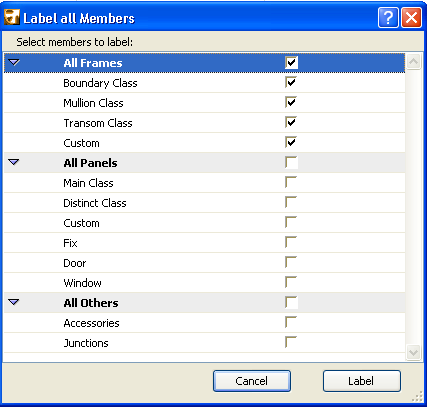
Check the boxes of all the Member types to which you would like to attach a Label. The Labels will be associative; if you have defined a default content for any of the Member tools (e.g. Junction, Frame), then these definitions will be used in the Label.
Click Label to place the labels.