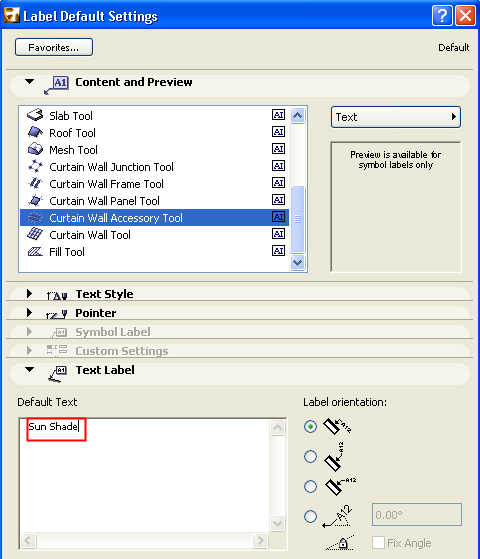
Placing Member Labels on Curtain Walls
A special kind of Associative Label is the Member Label. It is available only in a Section/Elevation/IE window, and only for Curtain Wall members.
Note: To attach an associative Label to the Curtain Wall element as a whole (as opposed to any of its component Members), use the Associative Label type as described above.
Note: If you need labels on all Members, or all of a certain class of Members, use the Design >Modify Curtain Wall > Label All Members command.
See Attach Labels to Curtain Wall Members.
The Member Label works just like the Associative Label type. It will automatically append an associative label to the Member you click. If you have defined default text or other default label content for the Curtain Wall Member tools in Label Settings (Curtain Wall Junction, Frame, Panel or Accessory), then this default content will appear in the associative Member Label.
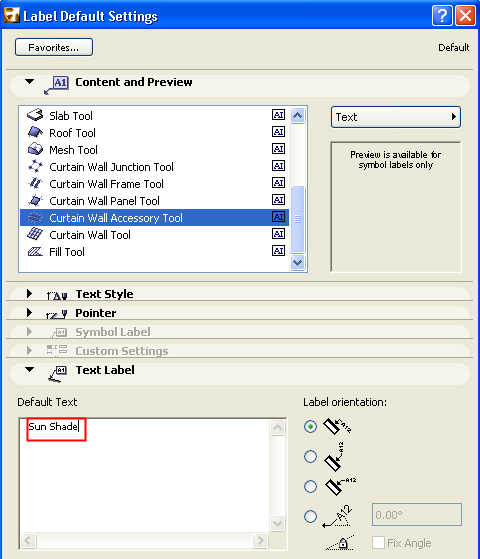
To place a Member Label, open a Section/Elevation/IE window which displays the Curtain Wall with the member you wish to label. With the Label Tool active, select the Member Label type from the Info Box.
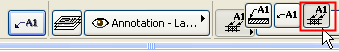
Click on the Curtain Wall Member (e.g. Accessory) to which you wish to attach a Label. The Label is placed.