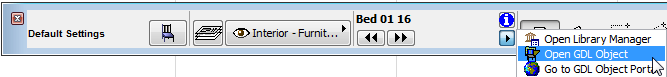
Editing the Script of a GDL Object
To edit the parameter script of an object already placed in your plan, select it, then do one of the following:
•Use File > Libraries and Objects > Open Object
•Use the Info Box pop-up of any Library Part
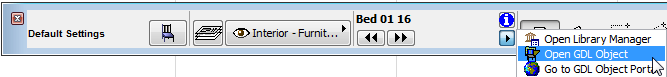
The GDL Object Master Window appears.
The GDL Master Window allows you to modify existing objects in a single environment. In this window, you can add or edit the Parameters, Components, Descriptors, Scripts and the 2D Symbol of the GDL Object.
For details, see GDL Object Editor.
When editing object parameters, you may wish to activate the Edit GDL Library Parts toolbar (Window > Toolbars > Edit GDL Library Parts) for quick access to frequently used commands. You can add it to your ArchiCAD menu structure using the Work Environment dialog box.
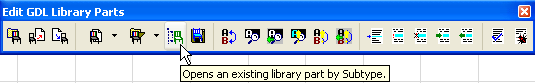
See also Editing Script of Objects Placed from a BIM Server Library.