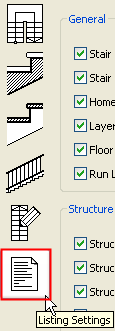
Note: This tab page is part of the StairMaker editing window. To access it, activate the ArchiCAD Stair tool, open Stair Tool Settings, and click the Create Stair or Edit this Stair command. Choose a standard stair type. From the appearing stair editing window, click the Listing Settings button (last button) from among the six buttons at the left.
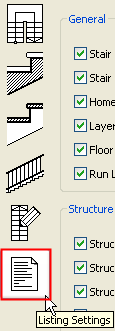
Each element and property of the stair can be listed with the Document > Schedules and Lists menu commands. Stairs will be listed as library parts. The list can be set up individually in ArchiCAD; however, if you wish to list a part of the stair, be sure that the box beside it (in this tab page) is checked.
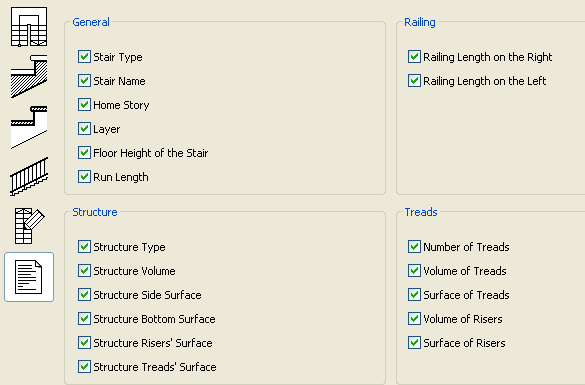
For more information, see Calculation.