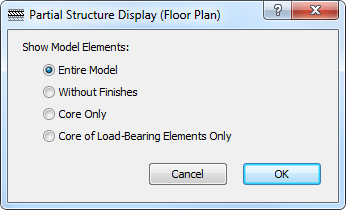
The Partial Structure Display function allows you to display construction elements in various ways depending how you define the components of elements.
For example, when collaborating with other designers or with engineers, you may prefer to ignore non-load-bearing walls, and to display/output only the load-bearing components of complex elements.
Use Document > Partial Structure Display to set these preferences; they will be applied to the current window and can be saved separately for each view.
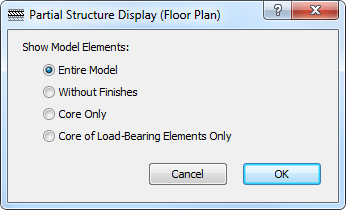
Use the first three options to display or hide the components of composite or complex elements, and column veneers, depending upon how you have defined those components.
See How to Define Components as “Core” or “Finish”.
1.Entire Model: this is the default setting. All parts of the model are displayed.
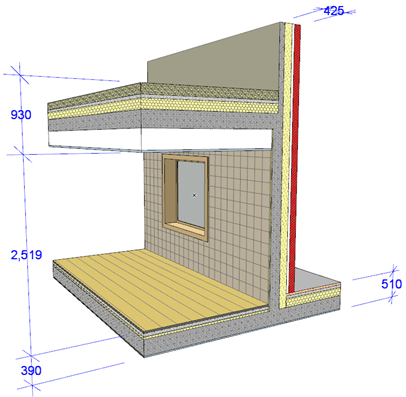
2.Without Finishes: The entire model, except for skins/components defined as “Finish,” and except for column veneers defined as “Finish”, is displayed.
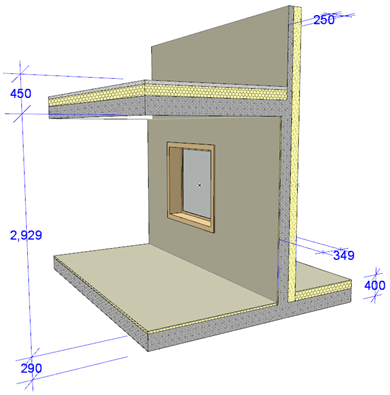
3.Core Only: In the case of complex or composite structures, and columns having a veneer, only those structures defined as “Core” will be displayed.
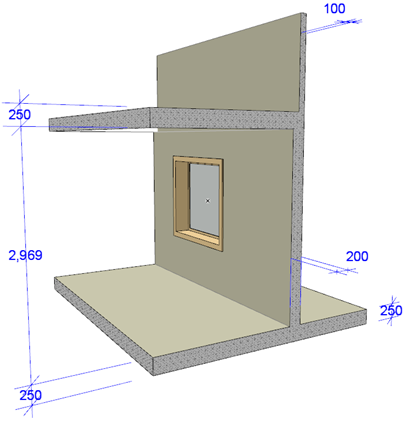
See also Dimension Core Only of Walls and Slabs.
4.Core of Load-Bearing Elements Only: The fourth option considers all construction elements (not just composite/complex). This option will hide any elements you have classified as “non-load-bearing” or “undefined”.
See Classification.
The “Core of Load-Bearing Elements Only” option has three effects:
-Elements classified as “Non-Load-Bearing” or “Undefined” will be hidden; all elements classified as “Load-Bearing” are displayed
-Load-bearing composite and complex structures are shown with their Core only
-Column veneers defined as “Core” in Column Settings will be shown in addition to the Column cores
Topics in this section:
Applying Partial Structure Settings to Model Windows
Save Partial Structure Settings by View
How to Define Components as “Core” or “Finish”
Partial Structure Display Settings: Effect on Elements
Partial Structure Display Settings in Windows Based on a Source Marker