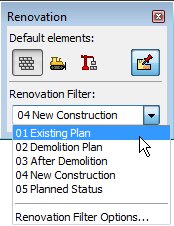
To apply a different Renovation Filter to the current window, do one of the following:
Using the Renovation Palette:
From the Renovation Palette, click the desired filter from the Renovation Filter pop-up:
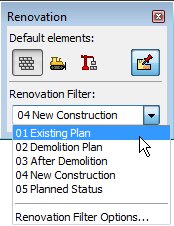
Using Quick Options
From the Quick Options palette, click the desired filter from the Renovation Filter pop-up.
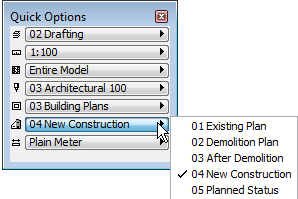
See also Quick Options Palette.