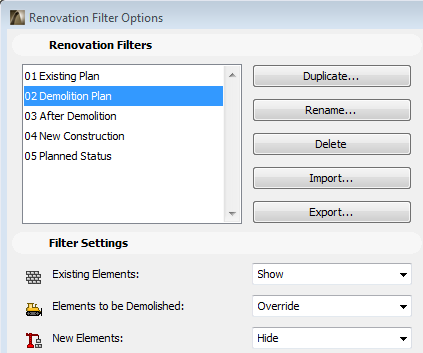
Override Styles are part of ArchiCAD’s Renovation function.
See Renovation.
A Renovation Filter definition may determine that all elements of a particular Renovation Status should be displayed using the “Override” style.
Override Styles, in turn, define what this Override should look like for each Renovation Status: the override style can include line and fill types and colors as well as (in the 3D window) a surface.
You will see these Override Styles used in your project only if the current Renovation Filter determines that overrides be used for elements of a particular Renovation Status.
For example, in this Renovation Filter, called “Demolition Plan,” only elements whose Renovation Status is “to be Demolished” are displayed with the Override style.
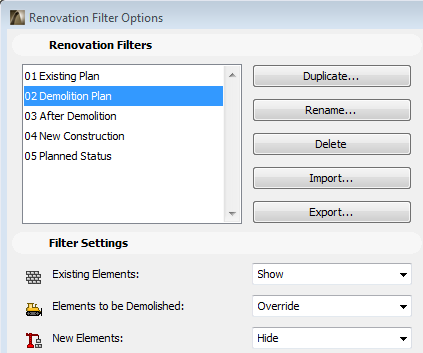
See Renovation Filter Options.
ArchiCAD comes with predefined Override Styles for each of the three Renovation Statuses. If you have different style preferences, use the Renovation Override Styles dialog box to redefine them.
Topics in this section: