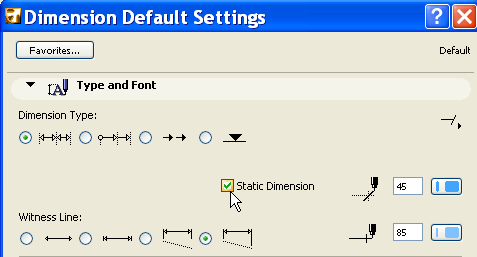
Static Dimensions are an exception to the general rule that dimensions in ArchiCAD are associative. You can opt to make any linear or level dimension a static dimension, by enabling the Static Dimension checkbox in Dimension Settings.
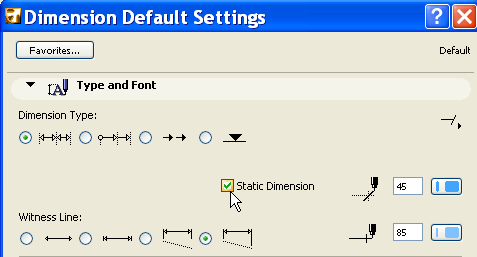
The dimension line of a static dimension will not follow any modifications to model elements. The reference points of Static dimensions are shown as rectangular points (rather than the circle points on associative dimensions.)
Once a dimension has been made static, it cannot be made associative again. If none of a dimension chain’s markers are attached to construction nodes, the dimension chain will become static.
Static dimensions behave like other dimensions in two ways:
1.If rotated or mirrored, the value is always turned so that you can read it from the bottom.
2.If the Dimension Unit is modified in Options > Project Preferences > Dimensions, all values will be updated.
For more information, see Dimensions Preferences.