 construction method. Elevation Dimensions allow you to place height markers in Section/Elevation/IE and 3D Document windows.
construction method. Elevation Dimensions allow you to place height markers in Section/Elevation/IE and 3D Document windows.A special case of the linear Dimension tool is the Elevation Dimensioning  construction method. Elevation Dimensions allow you to place height markers in Section/Elevation/IE and 3D Document windows.
construction method. Elevation Dimensions allow you to place height markers in Section/Elevation/IE and 3D Document windows.
You can also use Elevation Dimensions on the Floor Plan, but there they only measure the Floor Plan’s Y-axis from the current Project/User Origin.
Elevation Dimensioning is calculated based on the Dimension Origin, which you can set as needed in Elevation Dimension Settings.
See Elevation Dimensioning Settings.
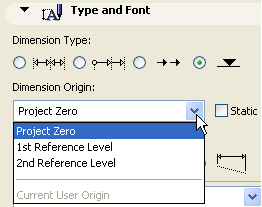
A series of Elevation Dimensions behaves as an associative dimension chain. You can select and edit the whole series by clicking on the invisible axis of the chain (where the cursor changes to Mercedes with Arrow) with the Arrow tool, or Shift-clicking with another tool active.
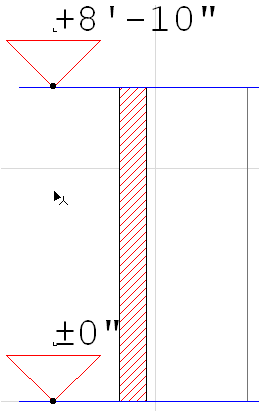
Individual markers in the chain cannot be edited.
Place individual markers by clicking the point you want to dimension, then double-click, or click OK in the Control Box. Use the Hammer cursor to position the marker.
To place a chain of Elevation markers, click multiple points, then double-click (or click OK in the Control Box) and use the Hammer cursor to place the chain.
Note: Hotlinked Modules placed in the Project may contain Elevation Dimensions that refer to a User Origin. In this case, the dimension values will be the same as in the source Project. Different rules apply if you move the Elevation Dimensions in the host Project:
•If you select and move all elements related to an Elevation Dimension without selecting the dimension chain itself, the dimension chain will move with them. The origin of the dimension values will keep its position, which means that the numbers will change.
•If you select and drag elements together with the Elevation Dimension they relate to, and the dimension chain has a custom origin, the origin will move with the dimensions, which means that the numbers will keep their values.