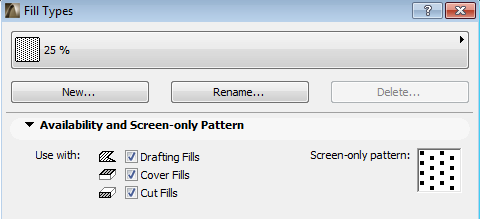
Defining Fill Availability in Fill Pop-Ups
So that you avoid dealing with so many fills at a time, the Fill chooser pop-ups, located in dialog boxes throughout the ArchiCAD interface, do not contain the full set of all project fills - only those fills which belong to a category that makes sense in that context.
Open the Options > Element Attributes > Fill Types dialog box and view the Fill Availability and Screen-Only Pattern panel.
For each fill type, one or more of the three “Use with” Fill Categories are checked.
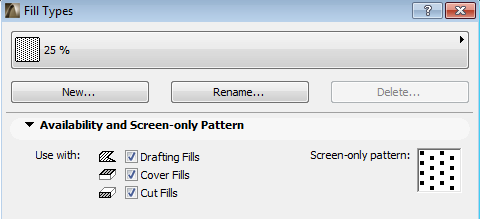
This way, not every fill type appears in every fill pop-up.
For example:
•A Fill Type must be set to “Cover Fill” if you want it to be available as a Cover Fill choice in (for example) Slab or Roof settings.
•Only fills defined as “Cut Fills” are available for use in Building Materials.
In the Fill Types dialog box, you can freely edit the availability, by Fill Category, of any fill type.
Note: There are some restrictions. For example, Image Fills cannot be used as cut fills.
See Fill Categories for more information.